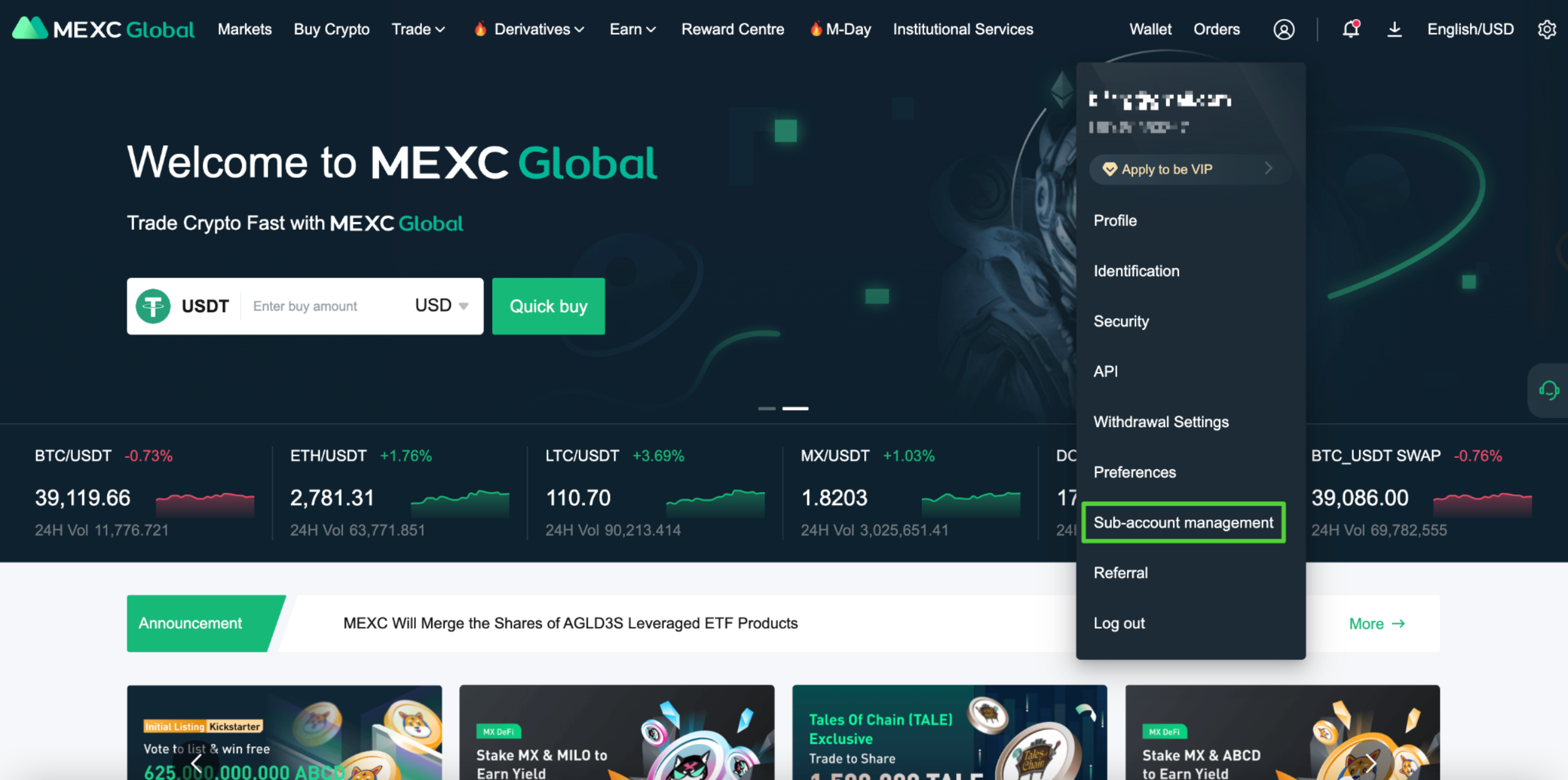How to Manage Sub-Account Functions and Frequently Asked Questions
What is a sub-account?
- Sub-account allows users to trade through multiple accounts. Users can use it to clearly divide responsibilities and manage transactions more efficiently and securely.
- The sub-account function applies to all users registered with MEXC and will take effect permanently after activation.
Who should use a sub-account?
The feature of sub-accounts is that it enables users to freely create multiple accounts. API trading is supported by sub-accounts whether they are created with the type of "Trade only through the API, no login permissions" or "Only web login is available, and email verification is required." It is suitable for those who have a trading team and need to trade with multiple strategies or those who need to separate their assets.
Sub-accounts are suitable for the following user scenarios:
- Users have a trading team, needing to trade with multiple strategies and separate assets.
- Users need to separate their assets for risk management purposes.
Sub-account Features
| Sub-account Management Features Overview |
||
| Function |
Description |
Remark |
| Account Management |
1. By creating a sub-account management center, you can choose to freeze or unfreeze all functions of each sub-account at any time when necessary; 2. Margin accounts and Futures accounts can be opened for sub-accounts; 3. The password of the sub-account can be changed directly from the master account; |
The sub-account function is applicable to all users registered with MEXC and will take effect permanently after activation. |
| API |
Create and edit sub-account API Keys and API access. |
|
| Asset Management |
1. You can check the balance of the master account and all sub-accounts. 2. Simply click [Transfer] to transfer the assets between the master account and sub-accounts instantly without any fees. |
1. Either in the value of USDT or fiat. 2. Note: The [Transfer] function temporarily only supports the transfer of "spot account" assets between the master account and the sub-account. |
| Transfer history |
View funds transfer history for all accounts. |
|
| Login History |
View all sub-account login records. |
|
How to create a aub-account?
1. Click [Profile] - Click[Sub-accounts management] - Click [Create a sub-account].
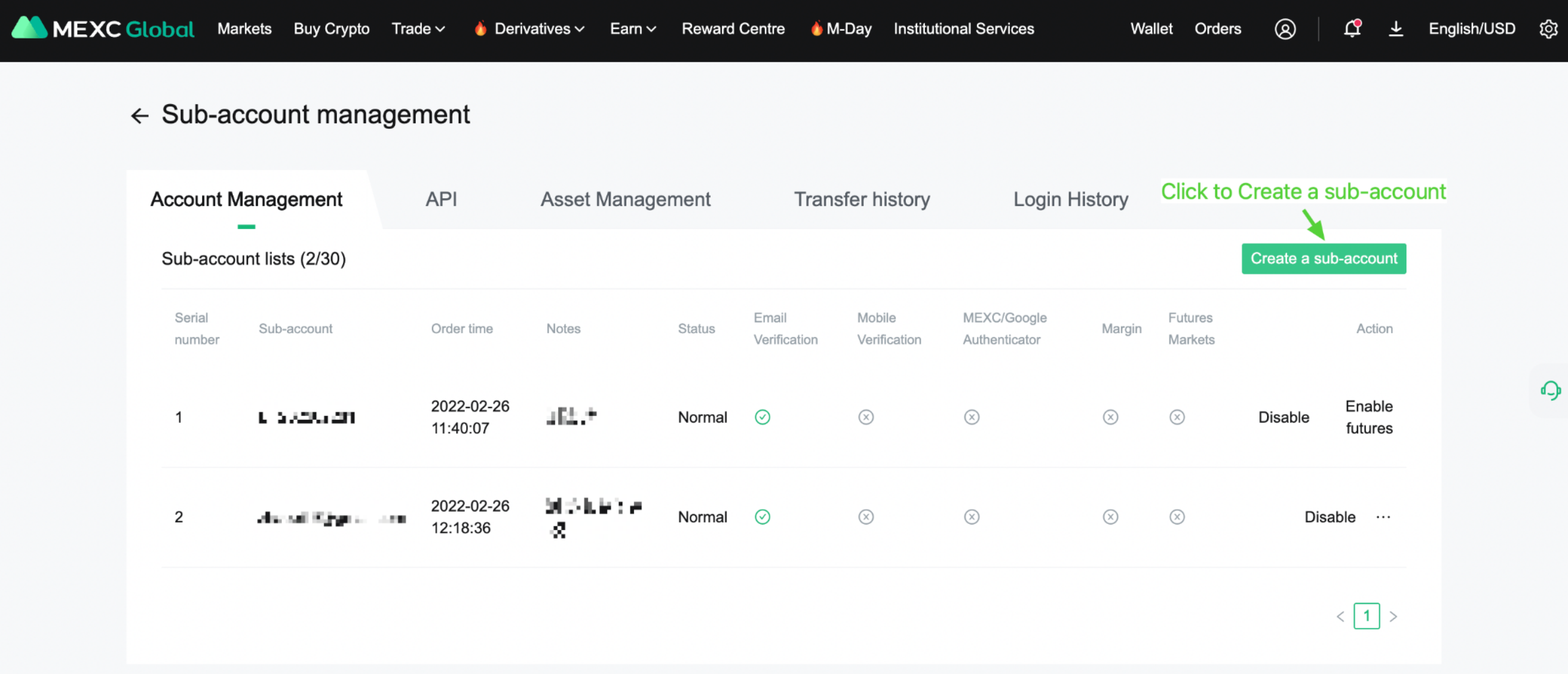 2. MEXC supports the creation of two types of sub-accounts: "Trade only through the API, no login permissions." and "Only web login is available, and email verification is required.". You can choose the type of sub-account that suits you to create according to your needs.
2. MEXC supports the creation of two types of sub-accounts: "Trade only through the API, no login permissions." and "Only web login is available, and email verification is required.". You can choose the type of sub-account that suits you to create according to your needs.
- Created with the "Trade only through the API, no login permissions" type:
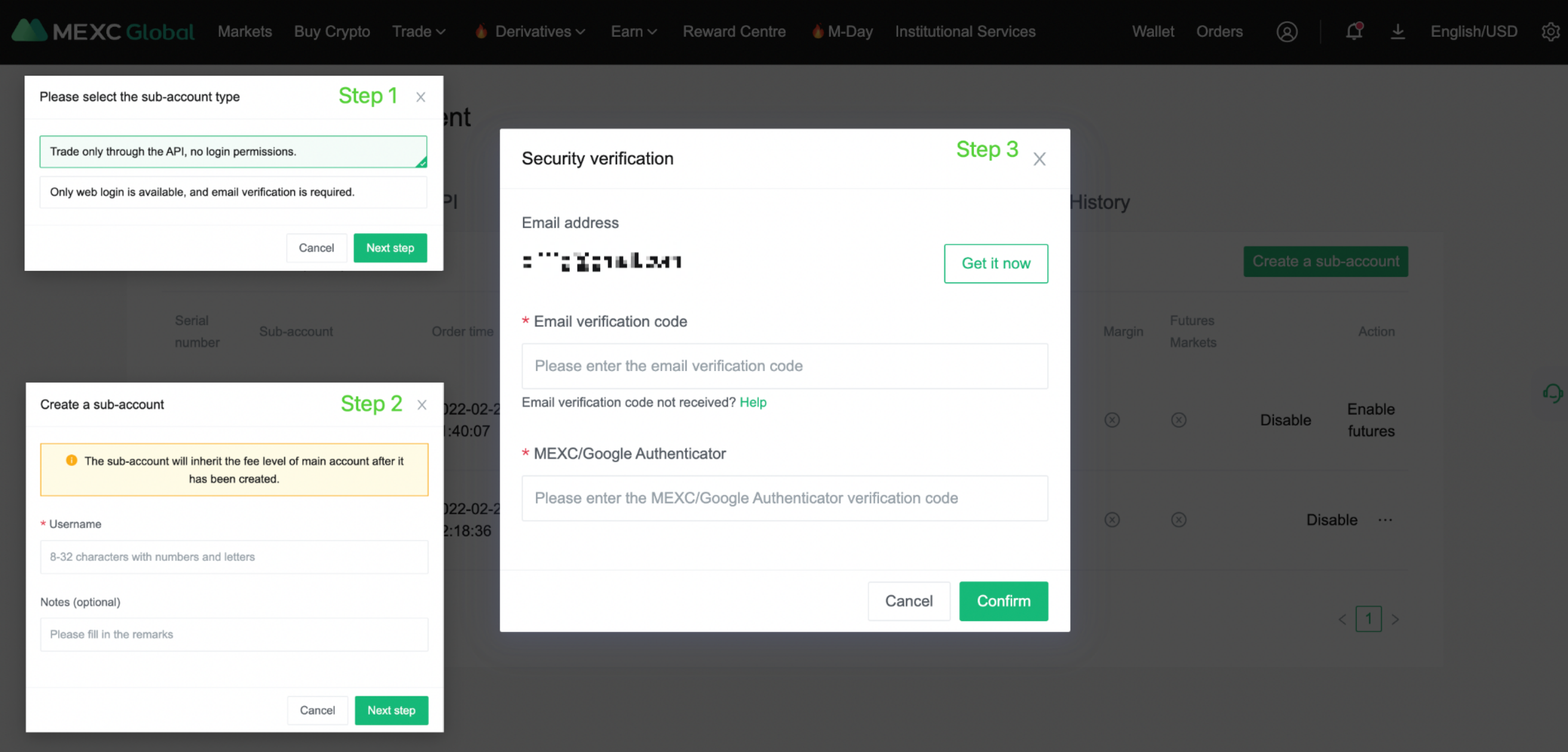
- Created with the "Only web login is available, and email verification is required" type:
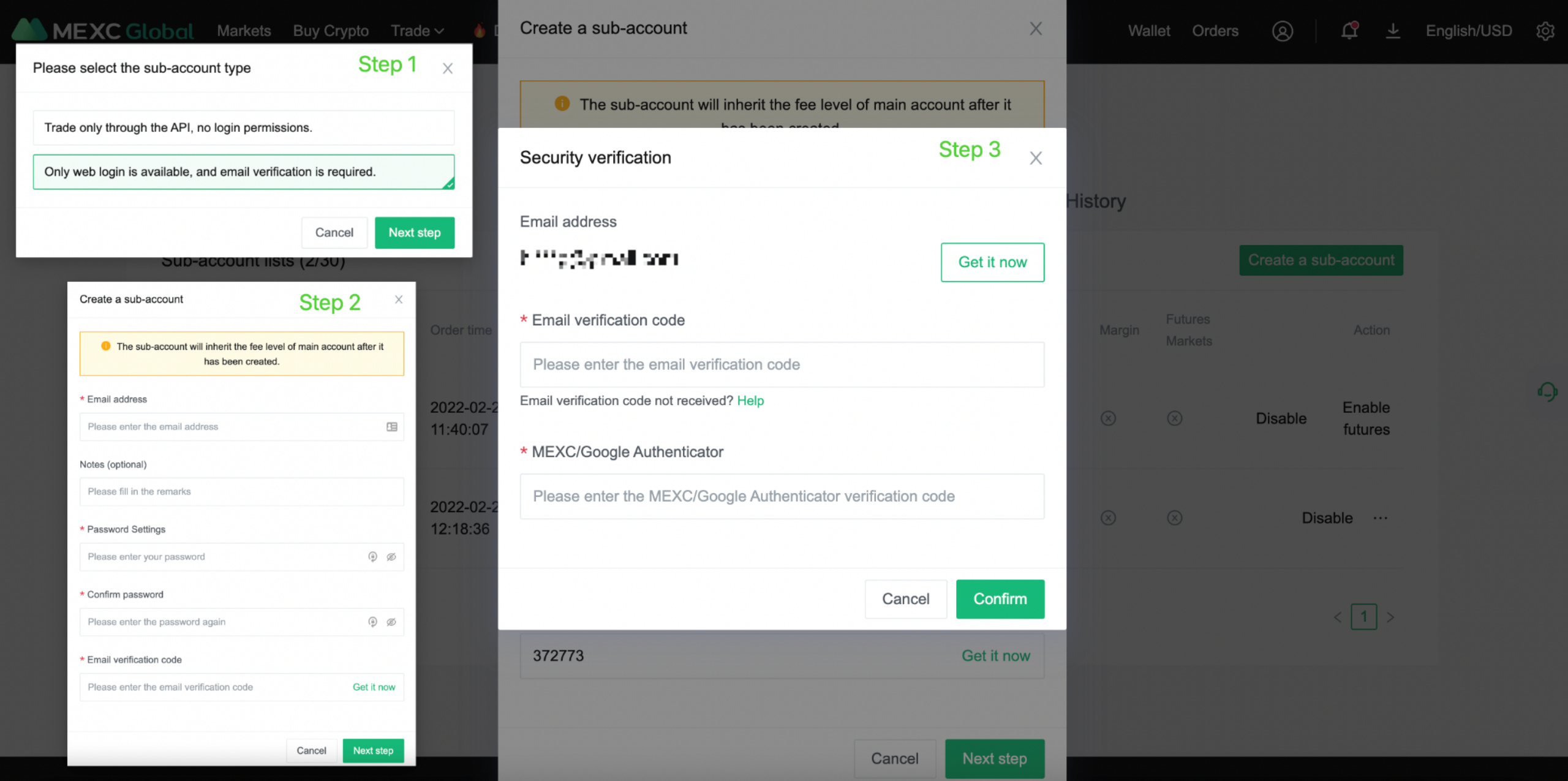
3. Once the sub-account is successfully created, it can be viewed in the account management list, where you can manage your account permissions.
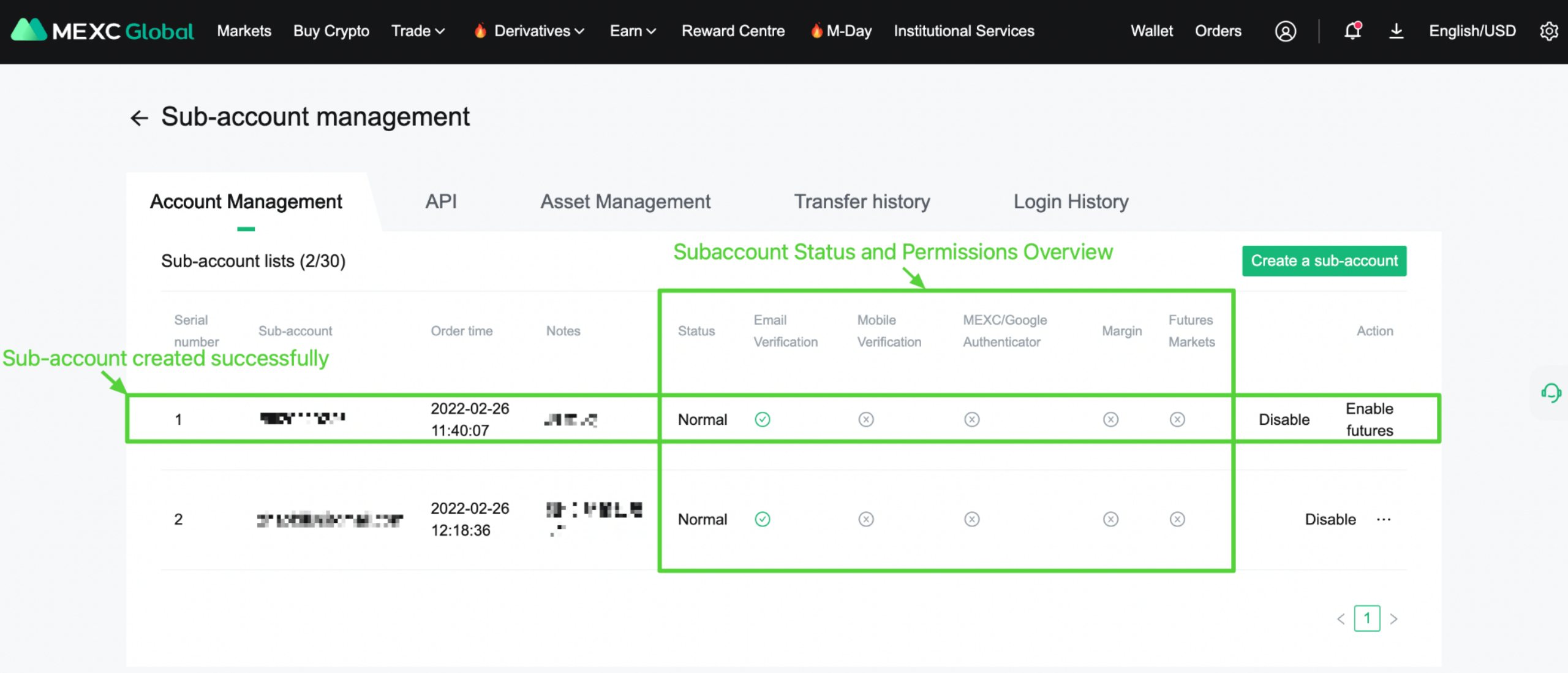
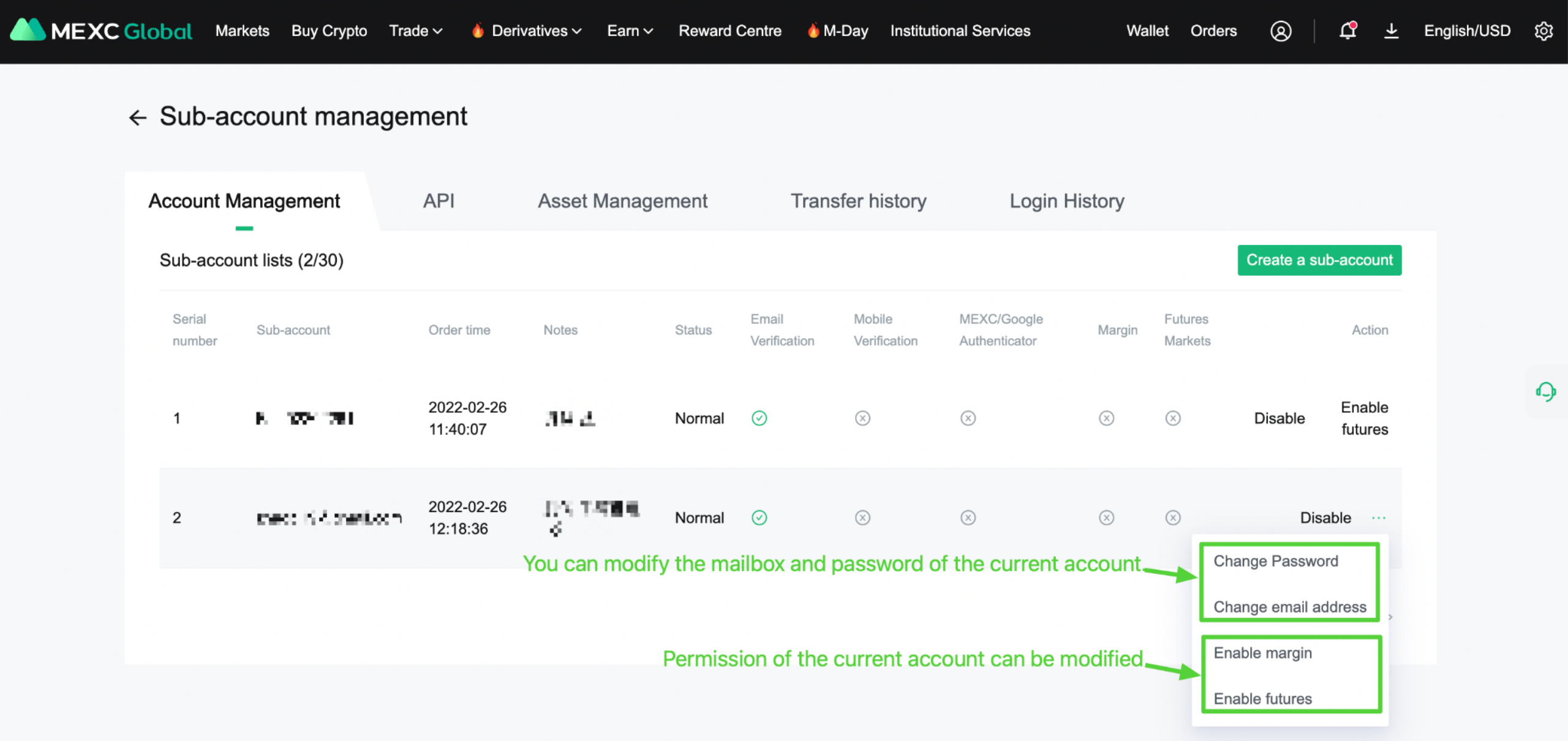
How to manage sub-account permissions?
- API Management: To create a sub-account API KEY, go to [API] and click [Create an API]. You can also edit the sub-account API permissions here. Simply click [Change] to edit.
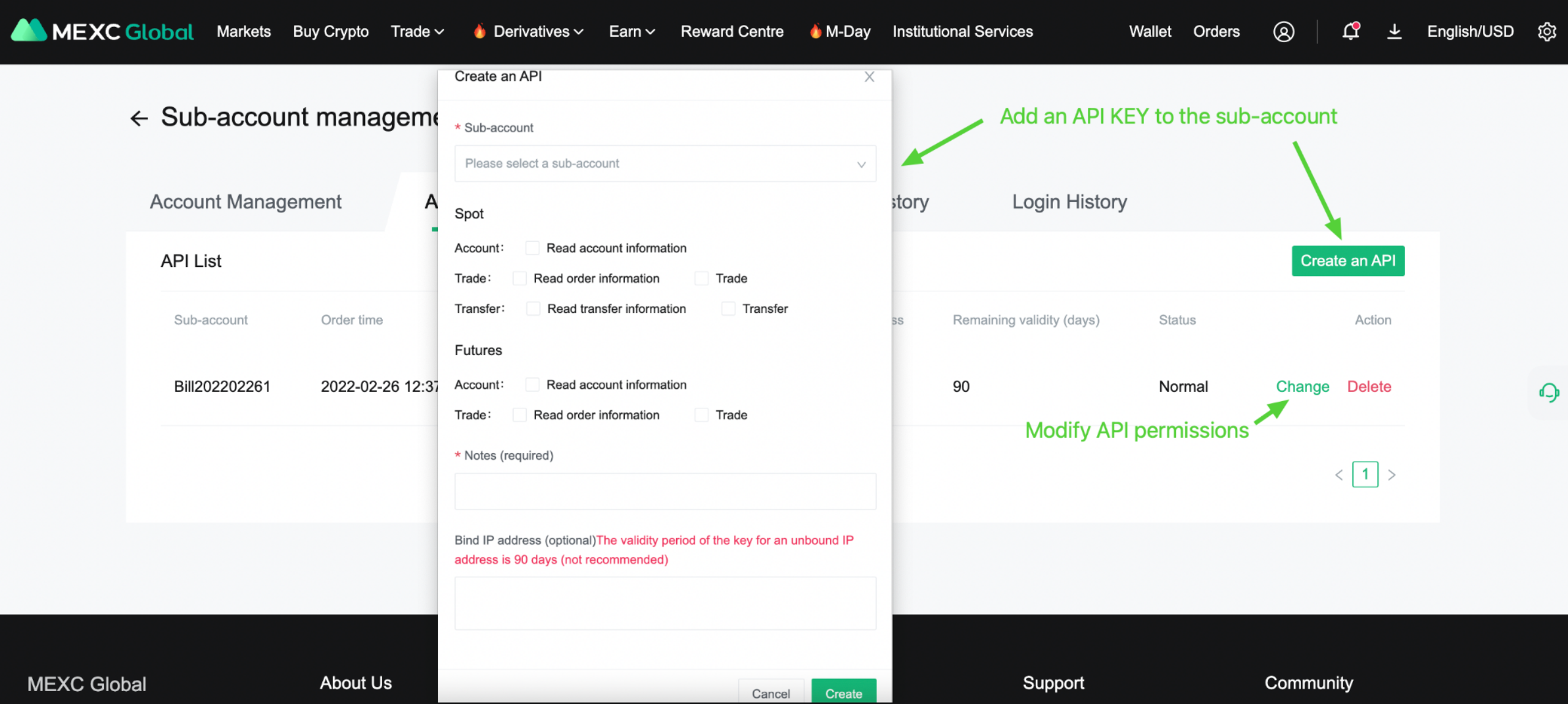
- Asset Management: You can check the balance of the master account and all sub-accounts, either in the value of USDT or a fiat currency. Simply click [Transfer] to transfer assets between the master account and sub-accounts instantly without any fees.
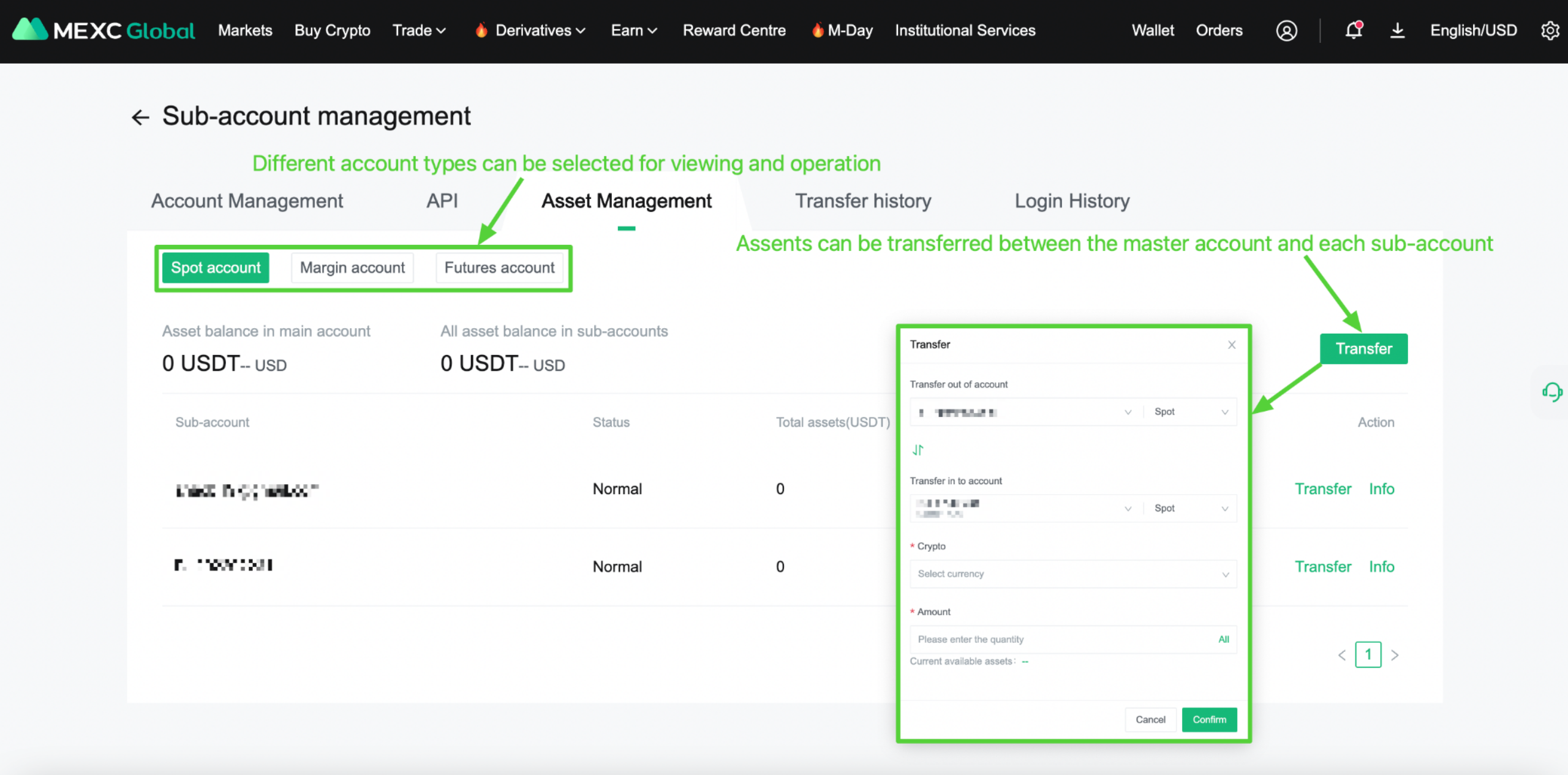
Note: The [Transfer] function temporarily only supports the transfer of "spot account" assets between the master account and the sub-account.
- Transfer History: You can view asset transfer records for all accounts.

- Login History: You can check all sub-account login history.