Quickly view your profit and loss information in MEXC futures trading and fully grasp your trading results
Abstract of this article:
1. Profit and loss analysis of futures trading
2. How to view futures trading profit and loss analysis data in MEXC
2.1 Ways to view profit and loss data of futures trading on the Web
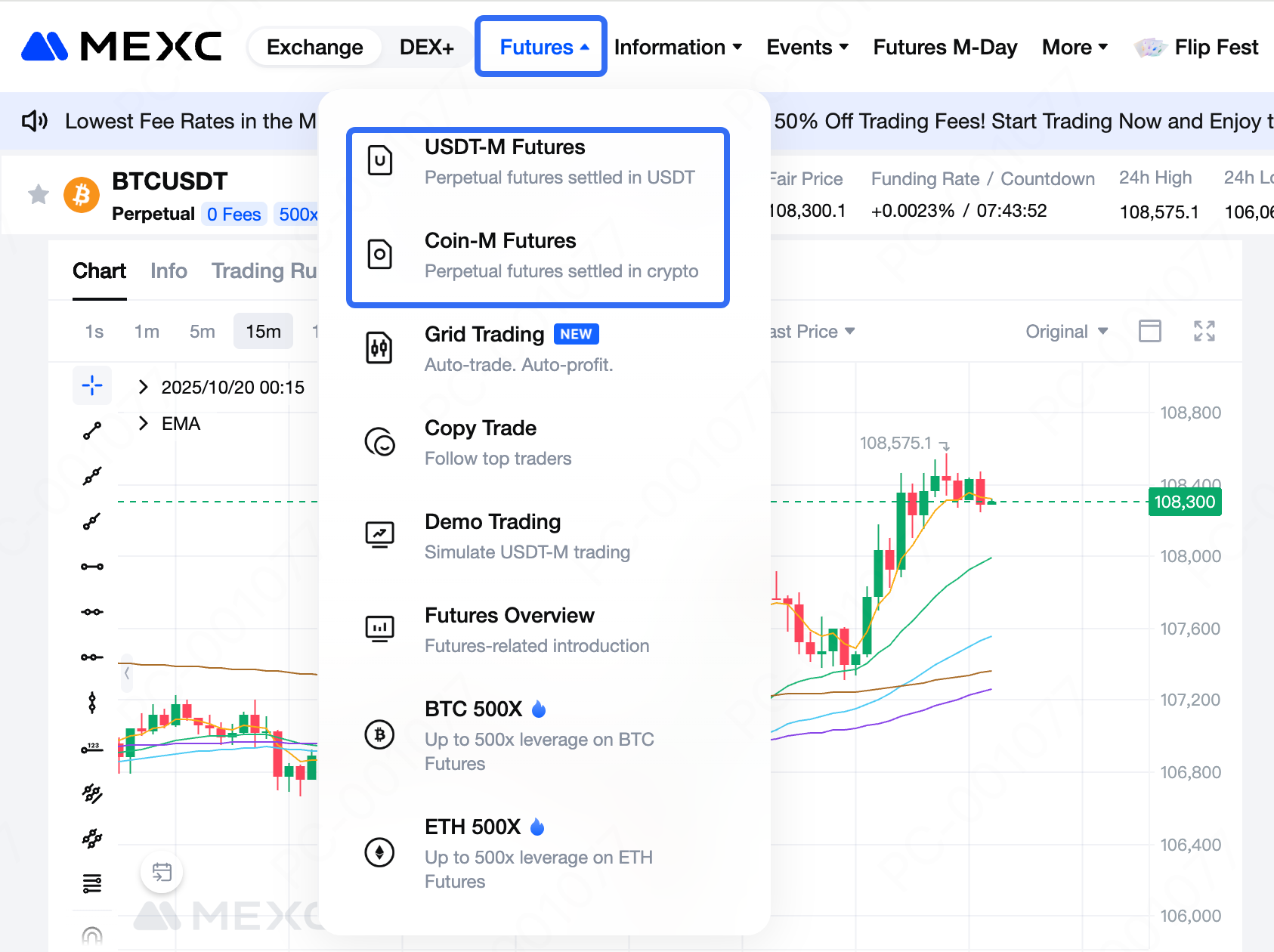
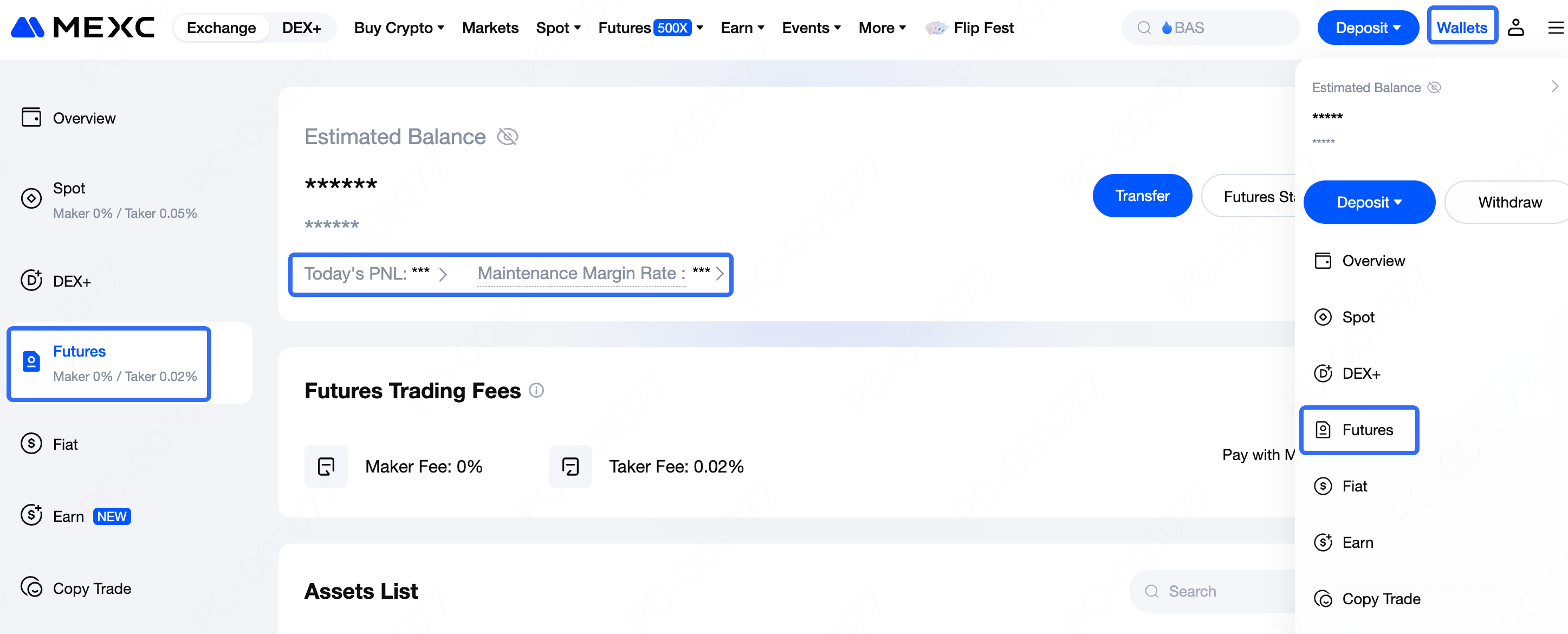
2.2 Ways to view profit and loss data of futures trading on the App
3. How to export futures trading profit and loss analysis
4. What are the uses of regularly checking the profit and loss analysis data of MEXC futures transactions?
4.1 Evaluate trading performance
- Understand profitability : View the profit and loss of each trade to understand the trend of overall profit or loss.
- Identify advantageous trades : Analyze profitable trades to find out which strategies, time periods, or market conditions perform better.
- Identify problematic trades : By analyzing losing trades, identify common mistakes or areas that need improvement (such as overtrading, incorrect stop loss settings, etc.).
4.2 Optimize trading strategies
- Analyze historical data : Through profit and loss analysis records, effective trading strategies can be summarized (for example: certain leverage multiples, certain currencies may be more suitable for the current market).
- Adjust risk management : Understand which trades have led to larger losses, optimize stop loss and positioning management strategies, and reduce future risks.
- Test new strategy : Test the effectiveness of the new strategy in the record and see if it can continue to bring benefits.
4.3 Improve fund management capabilities
- Monitor fund growth or loss : Through profit and loss analysis records, you can clearly track the changes in account assets and understand the efficiency of fund use.
- Control trading frequency : If frequent trading leads to a decrease in profits, profit and loss analysis can help users realize this problem and adjust trading frequency appropriately.
- Evaluate leverage usage : Records can help users analyze the risks and benefits of using different leverage multiples, and optimize leverage selection.
4.4 Understanding the market and your own trading style
- Market condition analysis : Combining profit and loss records, analyzing the trading results under different market conditions (such as oscillation, unilateral trend), and identifying the most suitable trading environment for yourself.
- Trading style evaluation : Through profit and loss analysis, you can determine whether you are more suitable for short-term trading, intraday trading or long-term positions.
4.5 Help develop improvement plans
- Set goals : Set realistic trading goals based on profit and loss records (such as monthly return, maximum loss limit).
- Avoid repeating mistakes : By recording and analyzing past trading mistakes (such as premature position squaring or failure to stop loss in time), specific improvement plans can be developed to reduce the occurrence of similar mistakes in the future.
- Continuous optimization : Regularly review profit and loss records, monitor the effectiveness of improvement measures, and continuously optimize trading habits and strategies.
4.6 Improve psychological quality
- Enhance confidence : By analyzing profit records, encourage users to adhere to effective trading strategies and enhance trading confidence.
- Control emotions : Recording long-term trading results can help users overcome anxiety or impulses caused by short-term losses and stay calm.
Recommended reading:
- Why choose MEXC futures trading? Learn more about the advantages and features of MEXC futures trading to help you seize the opportunity in the contract field.
- Futures Trading Operation Guide (App End) Learn more about the operation process of futures trading on the App end, so that you can easily get started and play futures trading.
Popular Articles

Balancing Security and Accuracy: Dynamic Logic of Risk Control Systems
As crypto markets evolve, so do the tactics used by fraudsters and market manipulators. To keep users safe and preserve market integrity, crypto exchanges must constantly enhance their risk control an

How to Verify My Residential Address on MEXC
Providing proof of address (POA) is part of MEXC's KYC verification process. After registering a MEXC account, you must upload a POA document to complete identity verification and ensure compliance wi

Dogecoin All-Time High: When It Happened and What Drove the Surge
Key TakeawaysDogecoin’s all-time high (ATH) occurred on May 8, 2021, when the price reached approximately $0.74.The surge was primarily driven by a combination of Elon Musk’s repeated tweets and endor

Dogecoin Marketcap Explained: What It Means and How It Shapes DOGE’s Value
Key TakeawaysMarket capitalization (market cap) measures the total dollar value of Dogecoin (DOGE), calculated as current price × circulating supply.As of December 2025, Dogecoin’s market cap stands a
Hot Crypto Updates

XRP Price Faces Critical Test: Analysts Warn of Potential Drop Below $1
Key Takeaways XRP displays clear bearish signals below $2 markMultiple technical indicators suggest XRP could fall to $1 in coming weeksMarket volatility intensifies, investors need to monitor key sup

Solana Price Defense: Can SOL Hold the Critical $120 Support Level?
Key Takeaways Solana (SOL) is fiercely battling around the crucial $120 support level with cautious market sentimentTechnical indicators show downward pressure on SOL, but long-term fundamentals remai

Ethereum Price Alert: ETH Could Plunge to $2,000 If December Closes Below Critical Support Level
Key Takeaways Analyst warns: Ethereum risks significant downside to $2,000 if December closing price falls below the critical $3,200 support levelTechnical indicators show ETH at a crucial inflection

Bitcoin Price Hovers at $86,500: Market Anticipation Before US CPI Release and Strategic Trading Insights
Key Takeaways Bitcoin price remains range-bound near $86,500 as markets await critical US inflation dataDecember CPI figures will significantly influence Federal Reserve policy and cryptocurrency mark
Trending News

Born Again’ Season 3 Way Before Season 2
The post Born Again’ Season 3 Way Before Season 2 appeared on BitcoinEthereumNews.com. Daredevil Born Again Marvel MCU fans were thrilled that Charlie Cox’s Daredevil was being brought back to life af

Unleashing A New Era Of Seller Empowerment
The post Unleashing A New Era Of Seller Empowerment appeared on BitcoinEthereumNews.com. Amazon AI Agent: Unleashing A New Era Of Seller Empowerment Skip to content Home AI News Amazon AI Agent: Unlea

CME Group to launch Solana and XRP futures options in October
The post CME Group to launch Solana and XRP futures options in October appeared on BitcoinEthereumNews.com. CME Group is preparing to launch options on SOL and XRP futures next month, giving traders n

SEC flags Bitcoin miner hosting services as subject to securities laws
In a lawsuit, the SEC says some hosted Bitcoin mining services could trigger
Related Articles

What Are Prediction Futures?
Cryptocurrency futures trading attracts countless investors with its high leverage and the ability to profit in both rising and falling markets. However, its complex mechanisms such as margin, leverag

Calculation of Futures Yield and Trading Fees
When trading futures on MEXC or other major exchanges, your trading PNL is based on three components:Trading Fees: The cost incurred during the transaction.Funding Fees: Periodic settlements based on

MEXC Fees Explained: Complete Trading, Futures & Withdrawal Fees Guide
Whether you are an experienced cryptocurrency trader or just getting started, understanding trading fees is essential to navigating the market and improving your trading experience. MEXC, a leading gl

How to Use Demo Trading on MEXC Futures
In cryptocurrency futures trading, developing skills and strategies often comes at the cost of real capital. Many beginners enter the live market without sufficient preparation and face significant lo
