How to Connect and Link an External Wallet to Your MEXC DEX+ Account
1. Preparing to Connect and Link an External Wallet to Your MEXC DEX+ Account
2. Connect an External Wallet to MEXC: Link an Existing Account or Sign up for a New One
2.1 Link an Existing Account
2.2 Create a New Account
3. How to Check Your MEXC DEX+ Account Address
Popular Articles

MEXC Restricted Countries: Complete List of Prohibited & Limited Regions
MEXC is dedicated to providing users with a convenient, efficient, and secure trading platform, empowering crypto enthusiasts worldwide to explore the digital asset ecosystem. We maintain the highest

Gold Spot vs Futures: The Ultimate Guide to Hidden Trading Costs
When macro volatility spikes, retail and institutional capital predictably floods into Gold (XAU). But accurately predicting a geopolitical breakout or an inflation-driven rally is only half the equat

What is Binder Protocol (Binder)?
Key Takeaways Binder Protocol is an innovative decentralized protocol designed to connect and bind different elements within the blockchain ecosystem through unique mechanismsBinder (BINDER) is the pr

How to Buy Bitcoin Safely? Step-by-Step Guide for Beginners
Buying Bitcoin can feel overwhelming when you're worried about hackers, scams, and losing your investment. This guide walks you through exactly how to buy Bitcoin safely, from choosing a secure platfo
Hot Crypto Updates
View More
Chainlink Whales Quietly Accumulate $263M in LINK: Market Reversal Signal?
Key Takeaways Top 100 Chainlink whale addresses have accumulated 20.46 million LINK tokens worth approximately $263 million since early November First Chainlink ETF launched on NYSE on December 2,

Bitcoin Dips Below $89K as Michael Saylor Signals a Potential Buying Opportunity
Key Takeaways Bitcoin briefly fell below $89,000 before recovering MicroStrategy chairman Michael Saylor hinted at continued accumulation Analysts link the pullback to low liquidity and macro

ChainLink (LINK) Technical Analysis: Bullish Momentum with Cautious Optimism
ChainLink (LINK) continues to demonstrate bullish momentum as key technical indicators signal a positive trajectory for this decentralized oracle network. Currently consolidating near the $13.51

Smart Money vs Retail: Who Really Controls BEEG in 2026? Wallet Behavior Breakdown
Who truly pulls the strings of BEEG in 2026? This professional breakdown analyzes Beeg Blue Whale (BEEG) wallet behaviors, comparing institutional "Smart Money" accumulation with retail sentiment.
Trending News
View More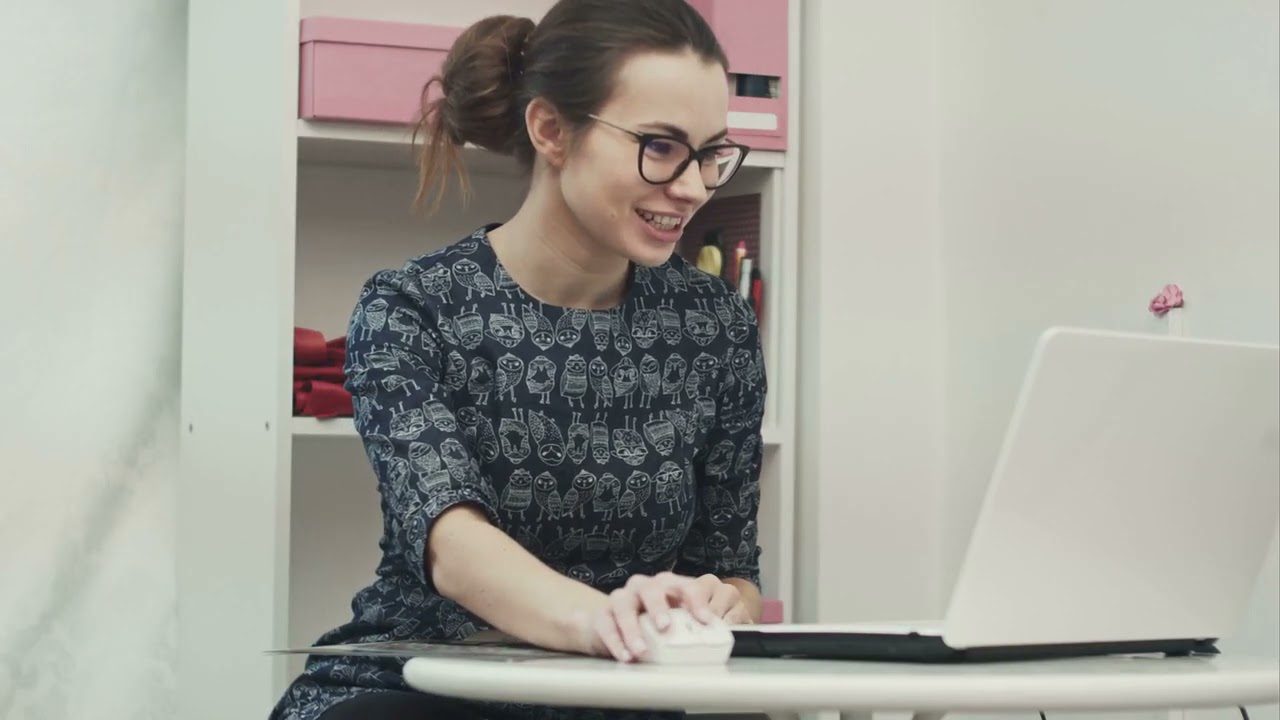
Rachel Buscall | Recovery Room Attacks New Capital Link CEO
The alternative investment sector has long been a target for sophisticated scams and misleading information campaigns. When allegations surface against investment

Chainlink price nears breakout as Bollinger Bands tighten after Bitwise LINK ETF launch
Chainlink price is hovering near the top of its recent range with traders watching for a decisive move following the launch of the Bitwise Chainlink ETF. LINK was

Chainlink price tests key level after Bitwise ETF debut
The post Chainlink price tests key level after Bitwise ETF debut appeared on BitcoinEthereumNews.com. Chainlink price is hovering near the top of its recent range

Whale Activity Surges in Chainlink as Second ETF Hits the Market
The post Whale Activity Surges in Chainlink as Second ETF Hits the Market appeared on BitcoinEthereumNews.com. Crypto whales are increasing their exposure to Chainlink
Related Articles

What Are Prediction Futures?
Cryptocurrency futures trading attracts countless investors with its high leverage and dual-directional profit potential. However, complex mechanisms—including margin requirements, leverage ratios, an

Copy Trading Guide For Lead Traders
Copy Trading is an innovative cryptocurrency investment strategy that enables investors to automatically replicate the trades of experienced traders. For beginners lacking professional knowledge or tr

Inviting Friends to Sign Up on MEXC
In addition to using the MEXC platform for Spot and Futures trading, users can also earn commissions by inviting friends. When users invite friends to use MEXC, they can earn a certain percentage of c

Setting Take-Profit and Stop-Loss for Futures Trading
In the cryptocurrency markets, price movements can be extremely volatile, and profits or losses can occur in an instant. For Futures traders, take-profit and stop-loss orders are not only essential to
