How to deposit DOGS into your MEXC account
On the App
On the Web
Popular Articles

What is Solana Mobile (SKR)?A Blockchain-Native Smartphone Platform Bridging Hardware, dApps, and Tokenized Governance
Key Takeaways1)Solana Mobile is a hardware-first Web3 platform, integrating self-custody and blockchain security directly into smartphones.2)Saga and Seeker phones function as on-chain access devices,

What is Immunefi(IMU)? A Complete Guide to Web3's Leading Security Platform
Key Takeaways1) Immunefi focuses on continuous Web3 security coordination, not one-time audits.2) Bug bounties and audit competitions form the core of its security model.3) Magnus serves as an operati

What Is VOOI ($VOOI)? A Non-Custodial Perpetual DEX Aggregator Explained
Key Takeaways1)VOOI is a non-custodial perpetual DEX aggregator that routes trades across multiple DEXs without holding user funds.2)The platform leverages chain abstraction and intent-based execution

Balancing Security and Accuracy: Dynamic Logic of Risk Control Systems
As crypto markets evolve, so do the tactics used by fraudsters and market manipulators. To keep users safe and preserve market integrity, crypto exchanges must constantly enhance their risk control an
Hot Crypto Updates

hadtotakeprofits sir (HTTPS) Spot Trading Platform Comparison: Why MEXC Leads the Market
Choosing the right hadtotakeprofits sir (HTTPS) spot trading platform can significantly impact your trading success. MEXC stands out among cryptocurrency exchanges with superior features, competitive

Hadtotakeprofits sir (HTTPS) MEXC Spot Trading App: Your Gateway to Mobile Trading
The MEXC spot trading app revolutionizes how you trade hadtotakeprofits sir (HTTPS) with industry-leading zero maker fees and access to over 3,000 trading pairs. As one of the world's most trusted cry

hadtotakeprofits sir (HTTPS) Spot Trading Strategies: A Beginner's Guide
Spot trading involves buying and selling cryptocurrencies for immediate delivery at current market prices. For beginners looking to trade hadtotakeprofits sir (HTTPS), understanding effective spot tra

hadtotakeprofits sir (HTTPS) MEXC Spot Trading Fee: Complete Guide for Beginners
Understanding MEXC spot trading fees is crucial when trading hadtotakeprofits sir (HTTPS). MEXC operates on a maker–taker fee structure with 0% fees for makers and 0.05% fees for takers on spot market
Trending News

Wall Street bank JPMorgan says stablecoin market could grow to $600 billion by 2028
Markets Share Share this article Copy linkX (Twitter)LinkedInFacebookEmail Wall Street bank JPMorgan says stablecoin ma

Vertical Aerospace Progresses Towards Full Piloted Transition Flight
Full-scale prototype completes ten flights as part of transition programme Majority of the transition envelope successfully expanded UK Civil Aviation Authority
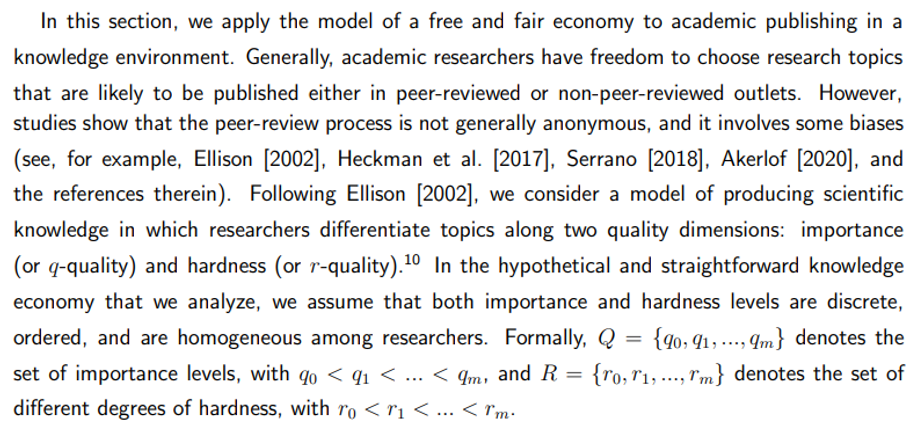
Academic Publishing and Fairness: A Game-Theoretic Model of Peer-Review Bias
Exploring how biases in the peer-review system impact researchers' choices, showing how principles of fairness relate to the production of scientific knowledge based on topic importance and hardness.

Vitalik sold KNC and STRAYDOG tokens in exchange for 15,916 USDC.
PANews reported on December 19 that on-chain data shows that Vitalik Buterin's nominal address vitalik.eth just sold 29,500 KNC (approximately $6,000) and 30.5
Related Articles

Dogecoin Marketcap Explained: What It Means and How It Shapes DOGE’s Value
Key TakeawaysMarket capitalization (market cap) measures the total dollar value of Dogecoin (DOGE), calculated as current price × circulating supply.As of December 2025, Dogecoin’s market cap stands a

What is Pieverse? The Timestamping and Compliance Infrastructure Built on x402
TL;DRPieverse is a Web3 payment and compliance infrastructure built on the x402 communication standard, designed to support agent-to-agent payments with built-in timestamping and regulatory verificati

What is a Decentralized Exchange?
Based on data from holder.io, the total market capitalization recently reached trillions of dollars. Well-known exchanges such as MEXC, Binance, Coinbase, and others fall under the category of central

What are Ethereum Spot ETFs?
On May 24, 2024, the SEC approved the first eight Ethereum spot ETFs to be listed in the United States, including those from BlackRock, Fidelity, Grayscale, Bitwise, VanEck, Ark Invest, Invesco Galaxy
