1. Check Whether the Deposit Channel is Open
If the deposit channel is currently closed or under maintenance, your deposit may not be credited temporarily. Please wait patiently. Once the channel is reopened, your deposit status can be confirmed.
For more details on deposit/withdrawal suspensions, refer to: What to Do When Deposits/Withdrawals Are Paused Due to Wallet Maintenance.
2. Check the Blockchain Network Status
If the blockchain network status shows Deposit unsuccessful, you will need to contact the sending platform to confirm the issue.
If the blockchain network status shows Deposit successful, please check whether the required number of confirmations for pre-crediting or full crediting has been met.
How to check: Go to Wallets → Funding History → Deposit, locate the specific deposit record, and click the TxID hyperlink to view the transaction details on the blockchain explorer.
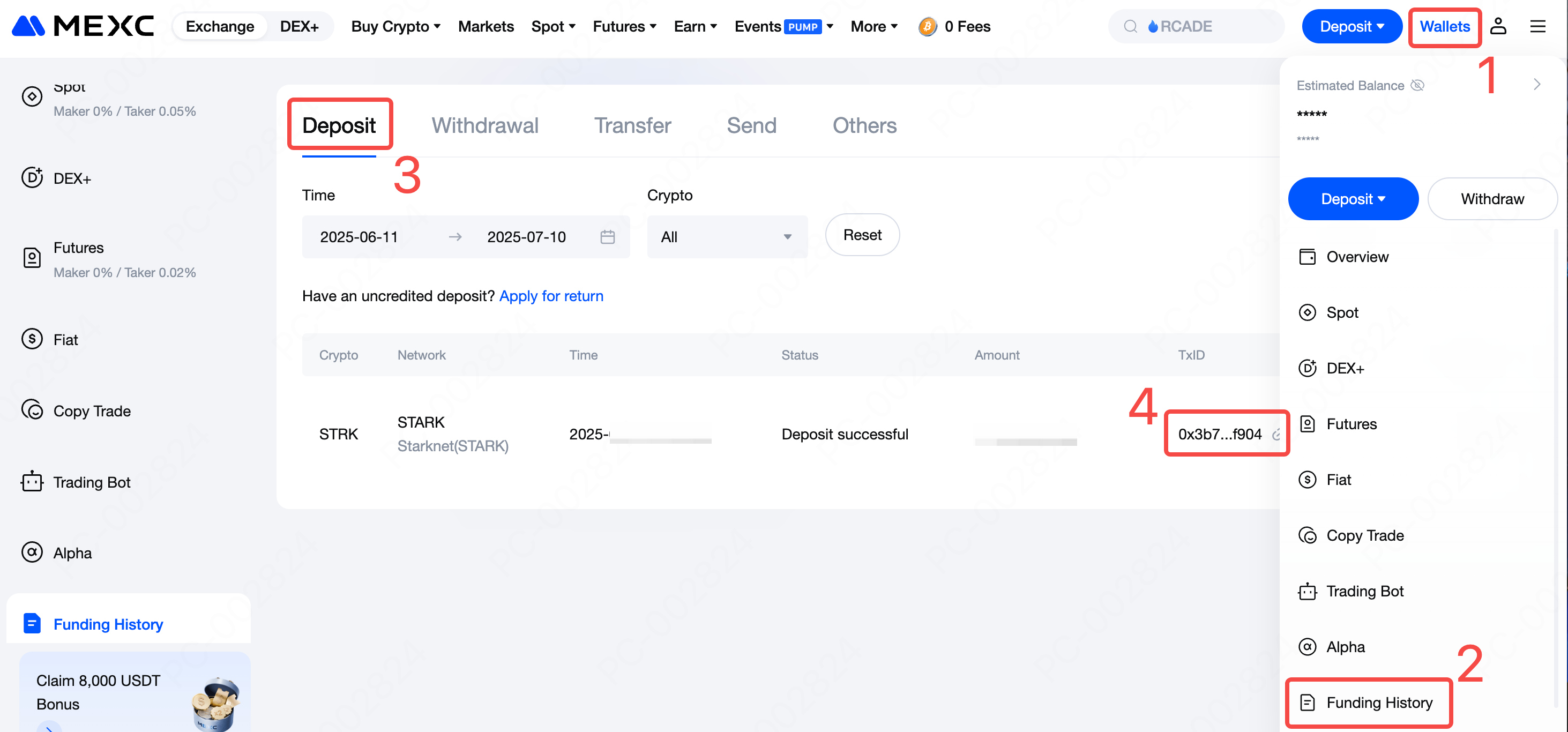
View the blockchain network status in the blockchain explorer.
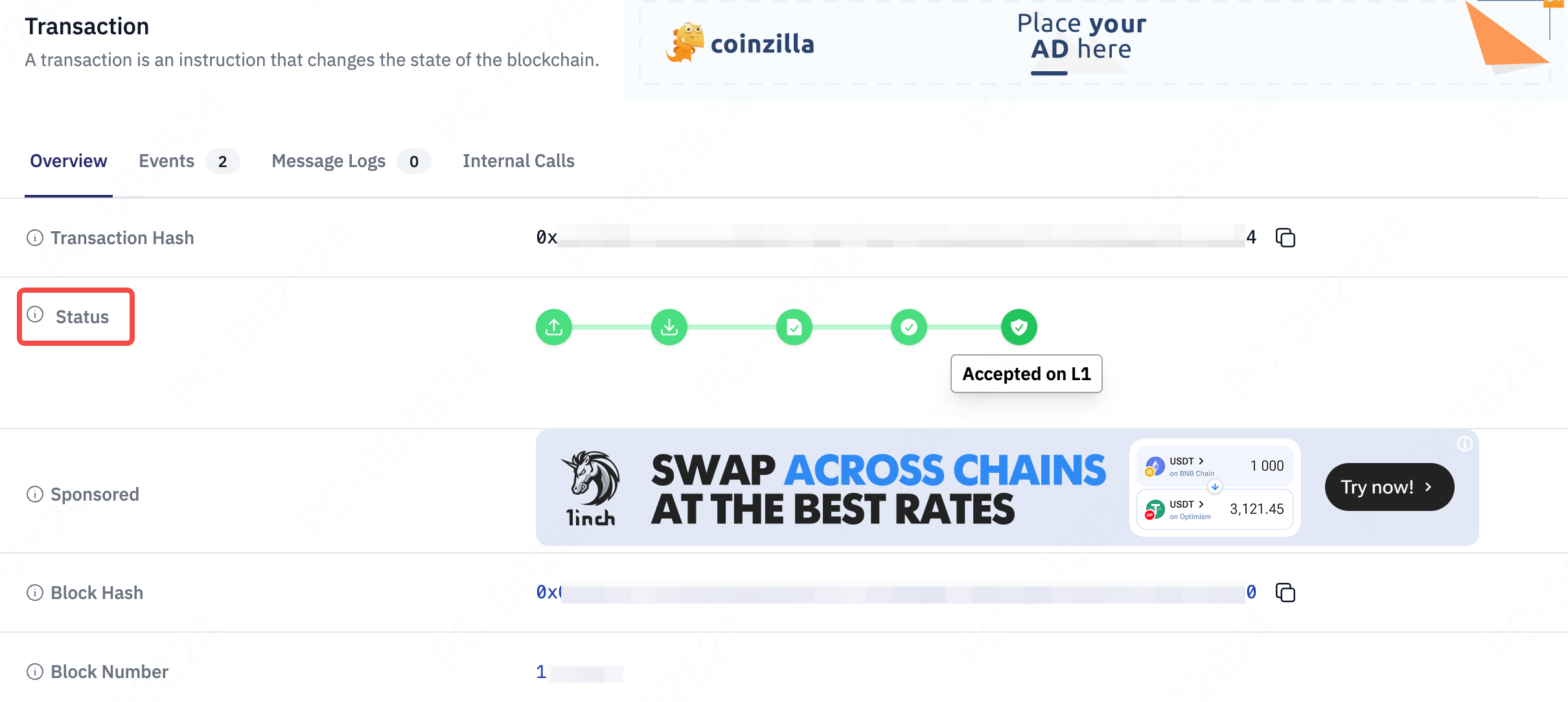
3. Check the Number of Blockchain Confirmations
For a deposit to be successfully credited to your MEXC account, each crypto requires a specific number of blockchain confirmations. If your deposit has not arrived due to insufficient confirmations, please follow these steps:
- If the required number of confirmations has not yet been reached, please wait patiently for on-chain confirmation to complete.
- If the required confirmations have been met, but the funds are still not credited, check whether the transaction appears in your deposit history.
Note: The minimum number of confirmations varies by crypto. If your transaction hasn't reached the required confirmation count, please continue to wait.
If you would like to learn more about blockchain confirmation requirements, please refer to How to Check the Number of Block Confirmations on MEXC.
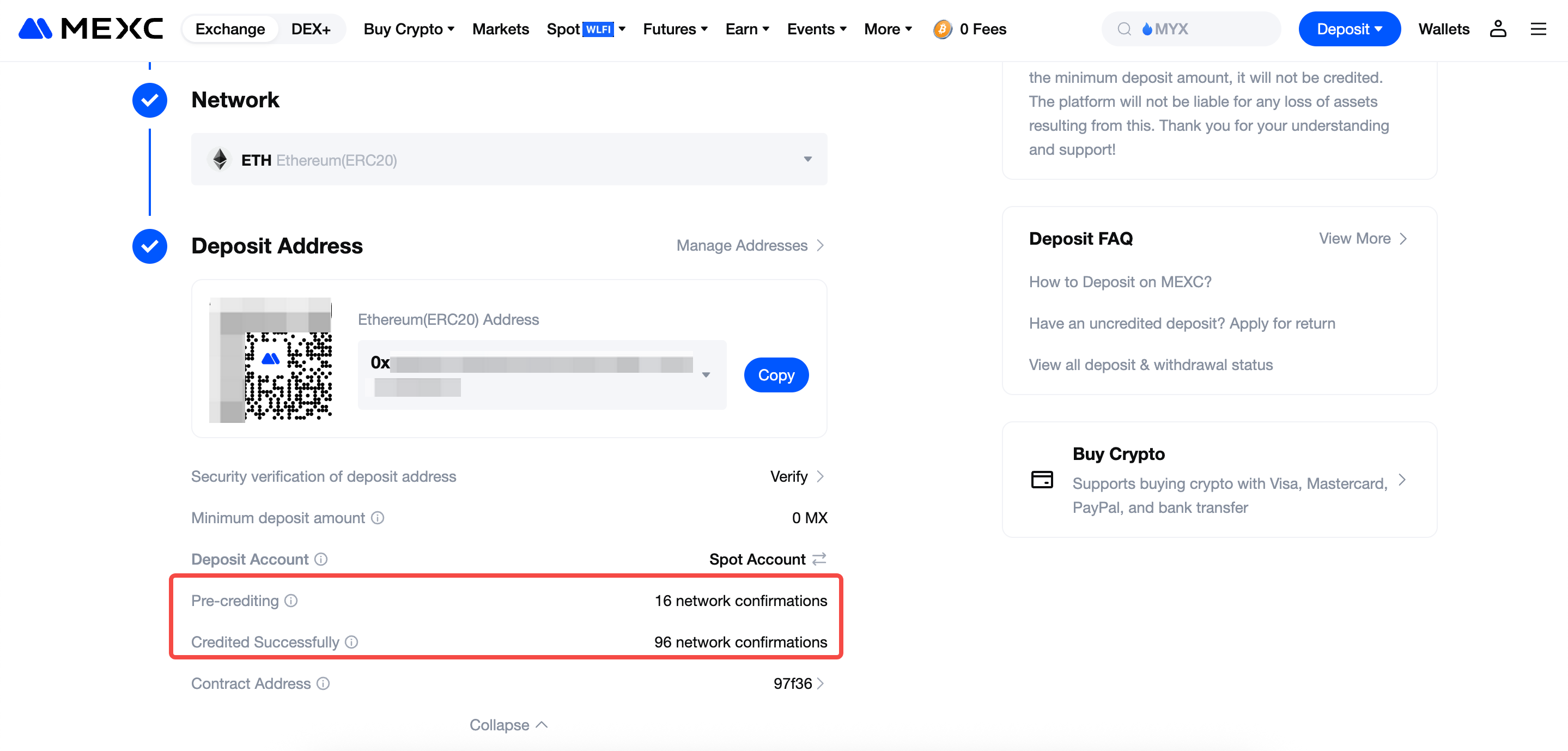
4. Check for Deposit Records in Your Account
Verify whether the deposit record appears in your account. For more information about deposit statuses, you can refer to Common Deposit Statuses and How to Resolve Them.
If there is no related deposit record in your account, you may proceed to submit an Uncredited Deposit Return Application.
5. Other Common Solutions for Uncredited Deposits
5.1 Depositing an Unsupported Crypto on MEXC
If the contract address of the crypto you deposited does not match the contract address of a crypto supported by MEXC, your deposit will not be credited successfully.
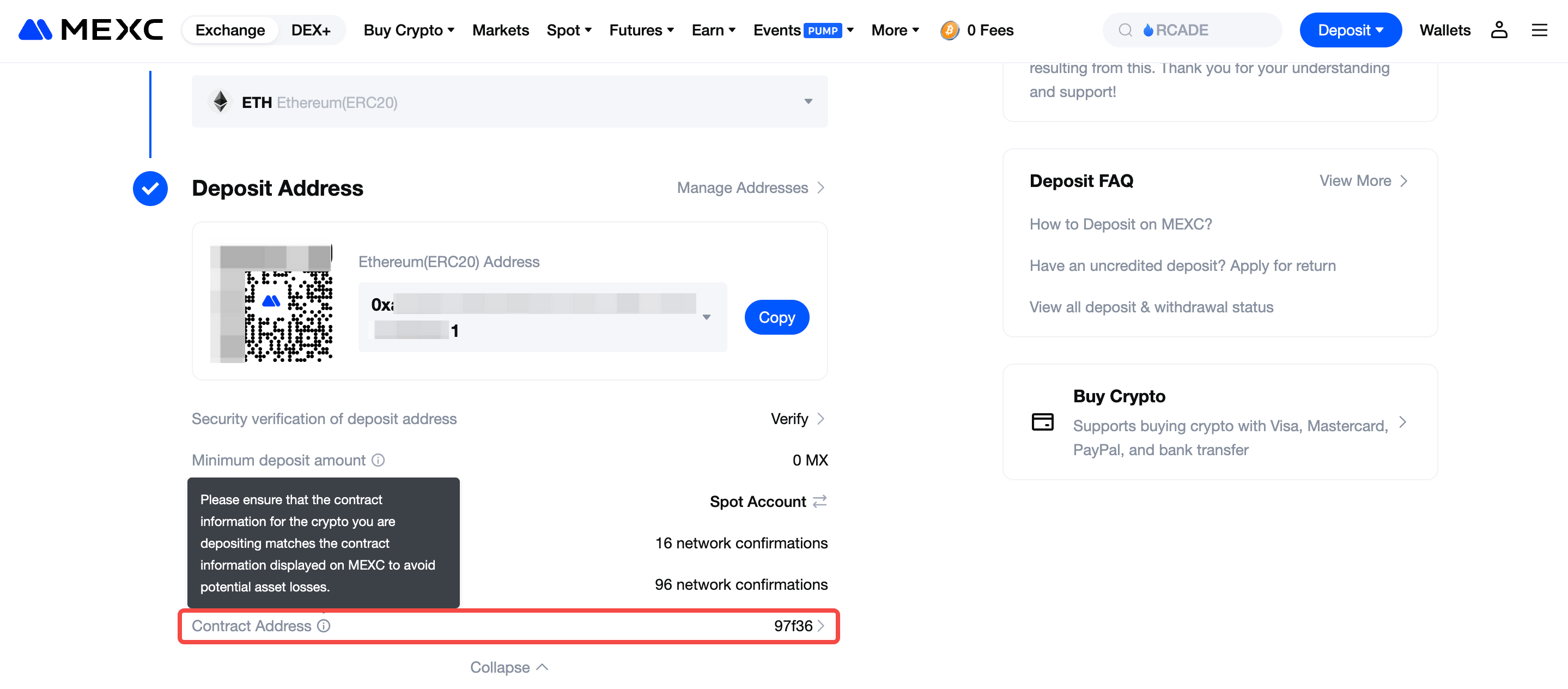
5.2 Wrong Deposit Network
Depositing via the wrong network: This occurs when you select the incorrect network for the token transfer. For example, if you're depositing MX, and you copy an MX (ETH network) deposit address from the MEXC deposit page but mistakenly use the BEP-20 network on the withdrawal platform to send funds to that ETH address, the deposit will not be credited successfully.
In this case, please submit an Uncredited Deposit Return Application as soon as possible. MEXC will do its best to assist you in resolving the issue. To check which networks are supported for a token, go to the withdrawal page on the sending platform and click Network to view the options.
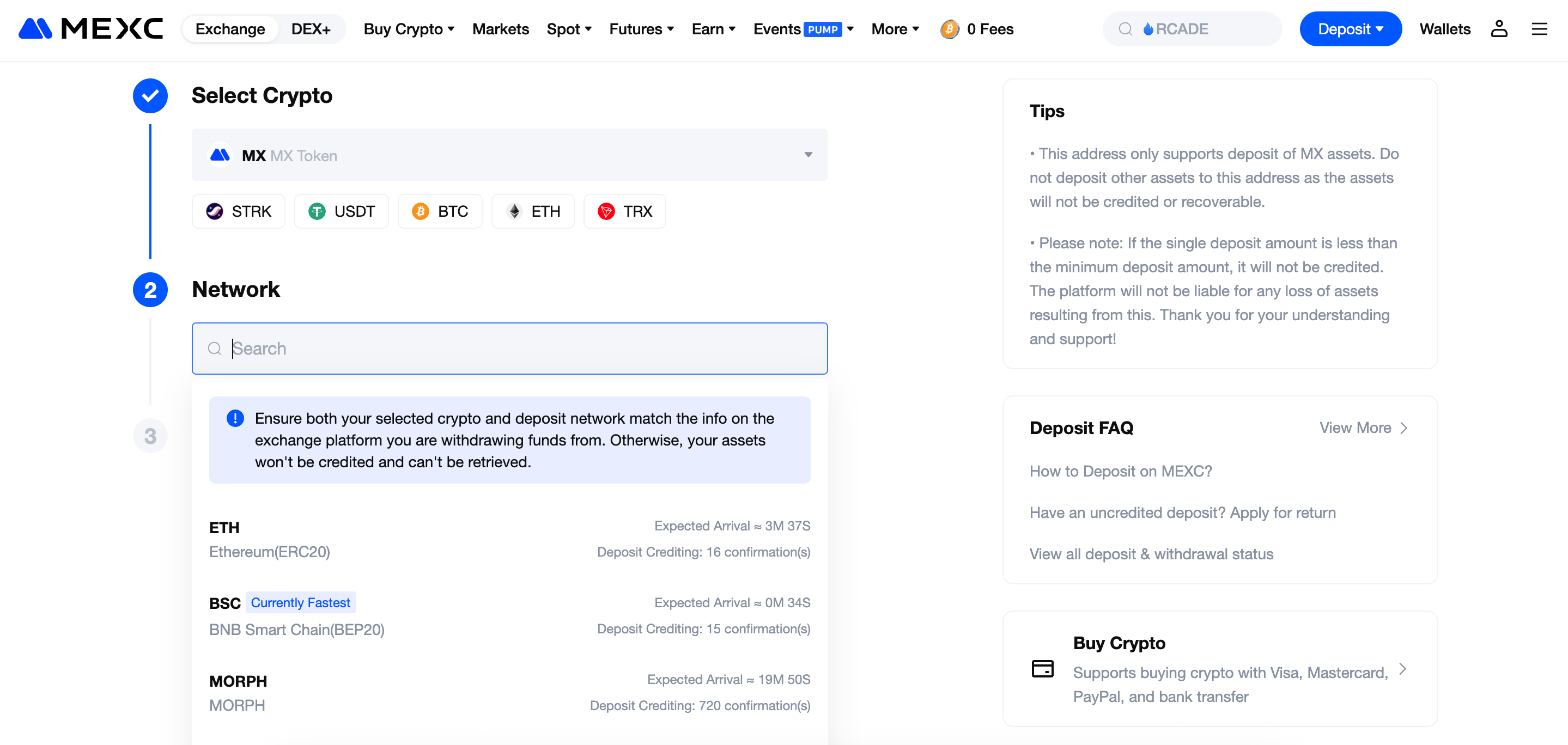
5.3 Depositing via an Unsupported Network
If you select a network not supported by MEXC when depositing a token, the deposit will not be credited. For example, when depositing MX, MEXC only supports deposits via the ETH, BSC, and MORPH networks. If you use a network outside of this supported list on the withdrawal platform, your deposit will not be successfully credited.
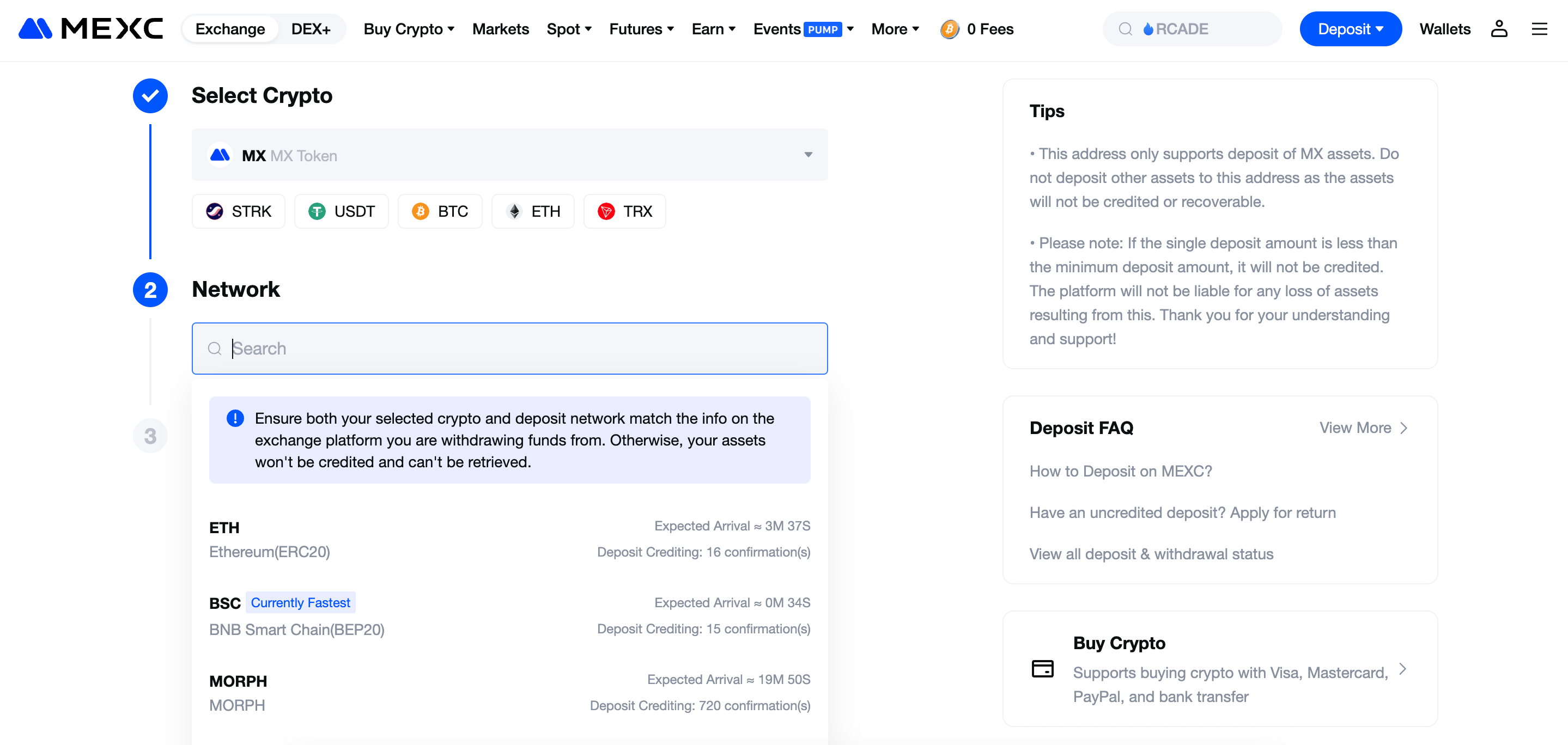
5.4 Missing or Incorrect Memo/Tag Code Causing Deposit Failure
Some tokens require a Memo, Tag, or unique identifier for successful deposits, such as XRP, TON, ATOM, etc. If your deposit has not been credited due to a missing or incorrect Memo/Tag, please submit an Uncredited Deposit Return Application.
The review process typically takes 1-2 business days, and you will be notified of the result via email or in-site message once it is completed. For instructions on how to fill out the form, please refer to the How to Fill Out the Uncredited Deposit Return Application guide.
To learn more about Memo/Tag requirements, refer to What are Memos/Tags?
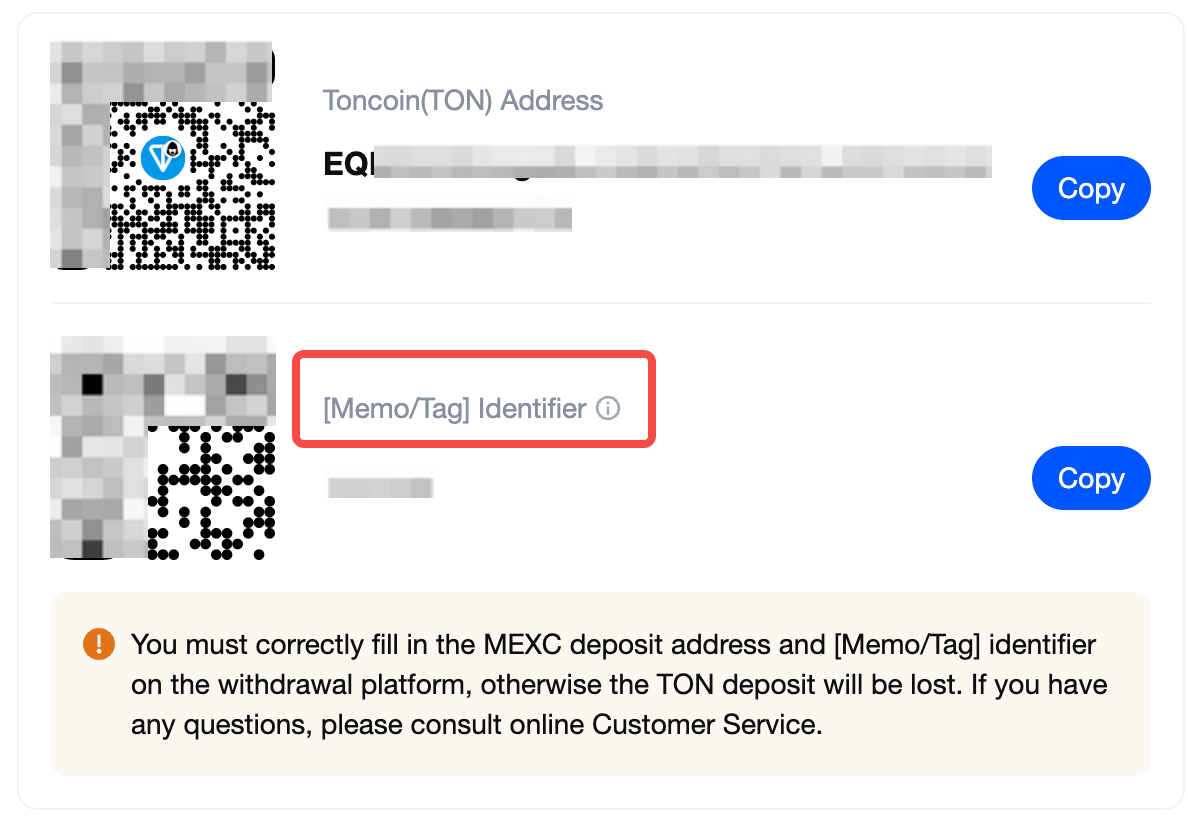
5.5 Deposit Made via Unsupported Smart Contract
For certain tokens, MEXC does not currently support deposits made through smart contract transfers. In such cases, the transaction will not be automatically credited to your MEXC account and requires manual processing.
Please submit an Uncredited Deposit Return Application. The review process typically takes 1-2 business days, and you will be notified of the result via email or website notification once it is completed.
5.6 Deposited Token Has Been Delisted from the MEXC Platform
If you deposited a token that has already been delisted from MEXC and the funds were not credited, please contact Customer Service for assistance.
In the event of a deposit not being credited, you can also submit an Uncredited Deposit Return Application. After submission, MEXC will typically notify you of the review result within 1-2 business days via email or website notification.