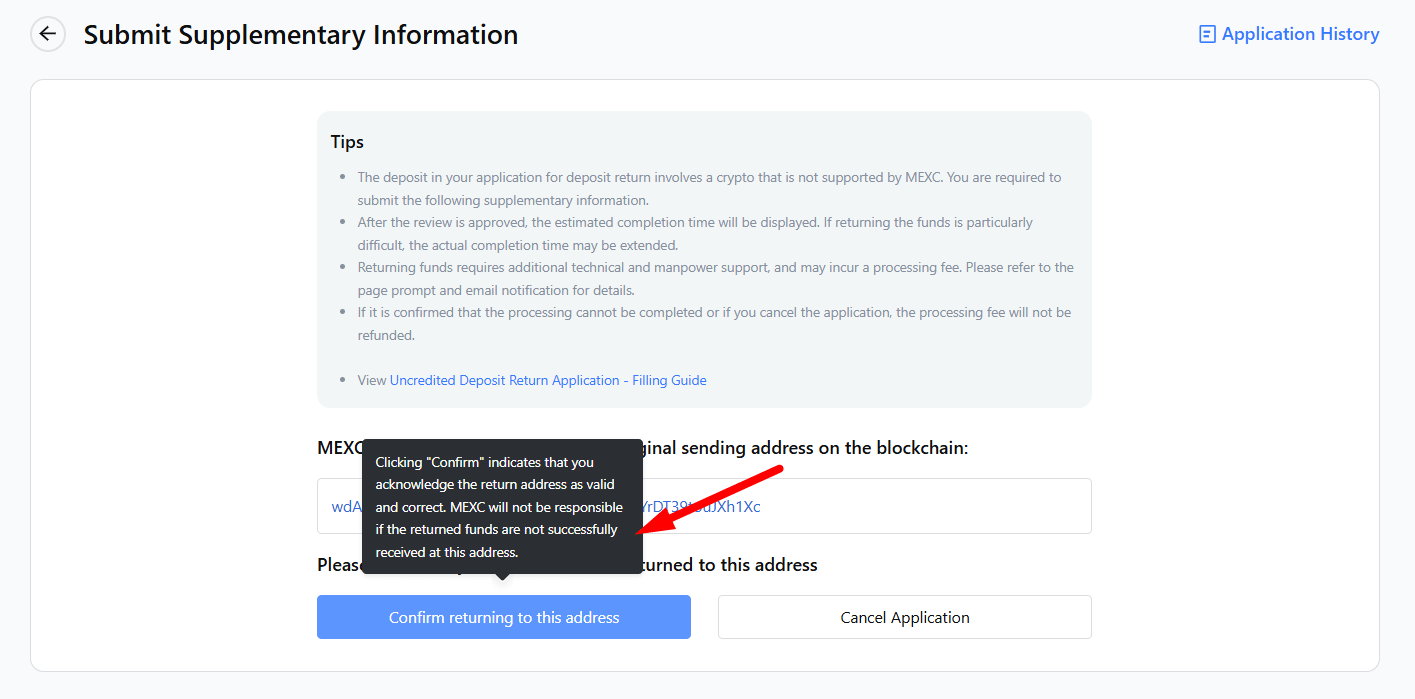How to Fill Out the Uncredited Deposit Return Application Form
1. Filling Guide
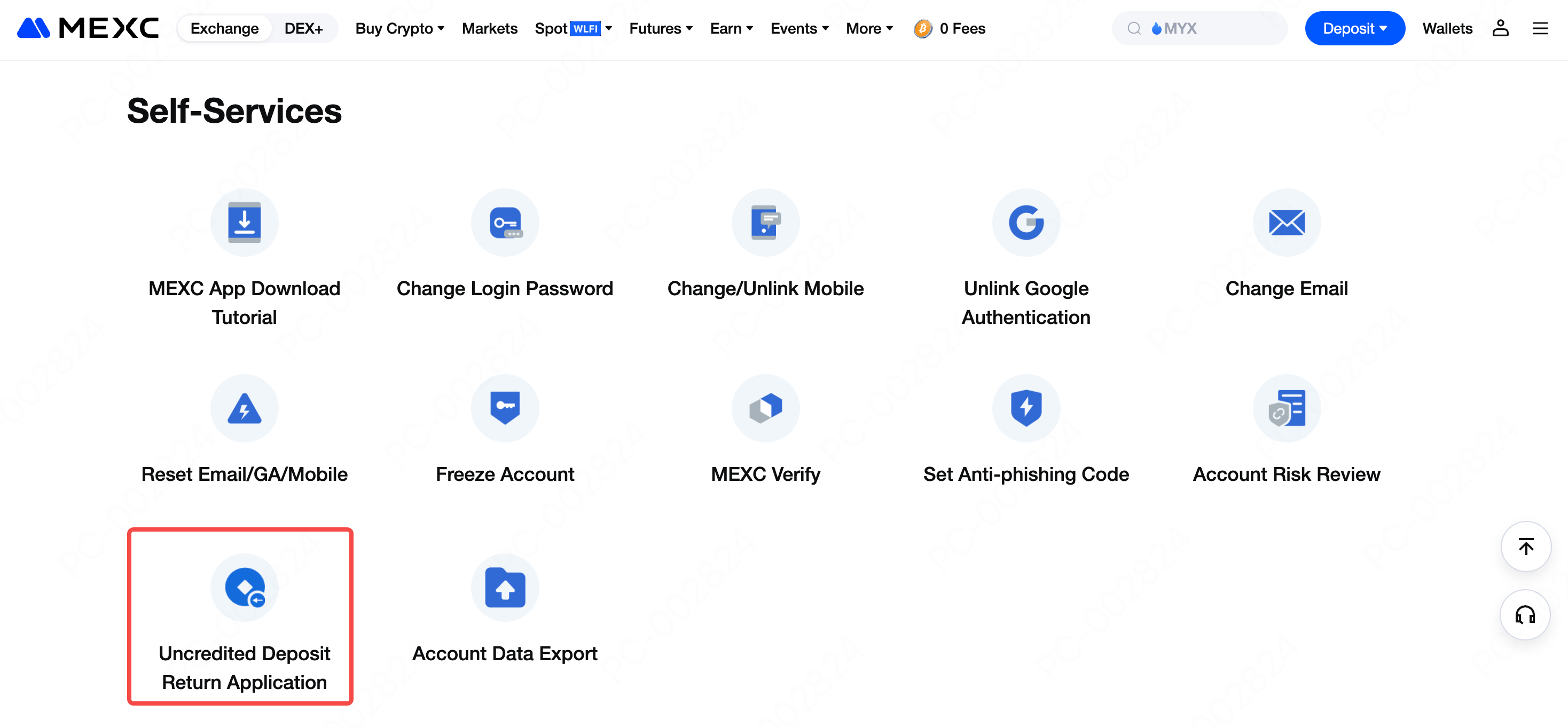
Select the reason that matches your situation based on the options shown on the page, then click Next.
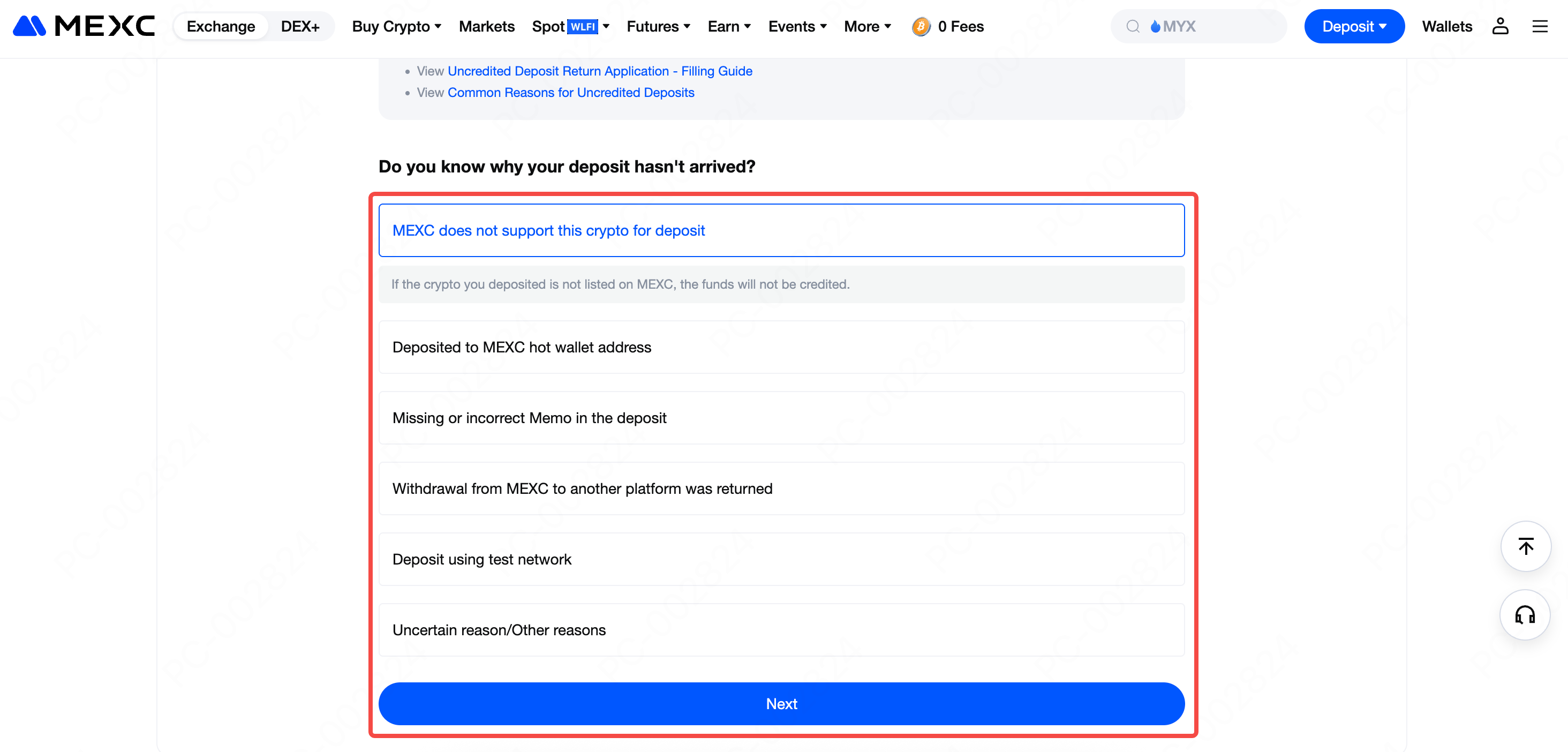
Fill in the required information as shown on the page, such as the deposit token, deposit network, deposit amount, MEXC deposit address, and deposit TxID. After completing all fields, click Submit Application.
Once submitted, your return application will enter the initial review stage, which is expected to be completed within 1-2 days.
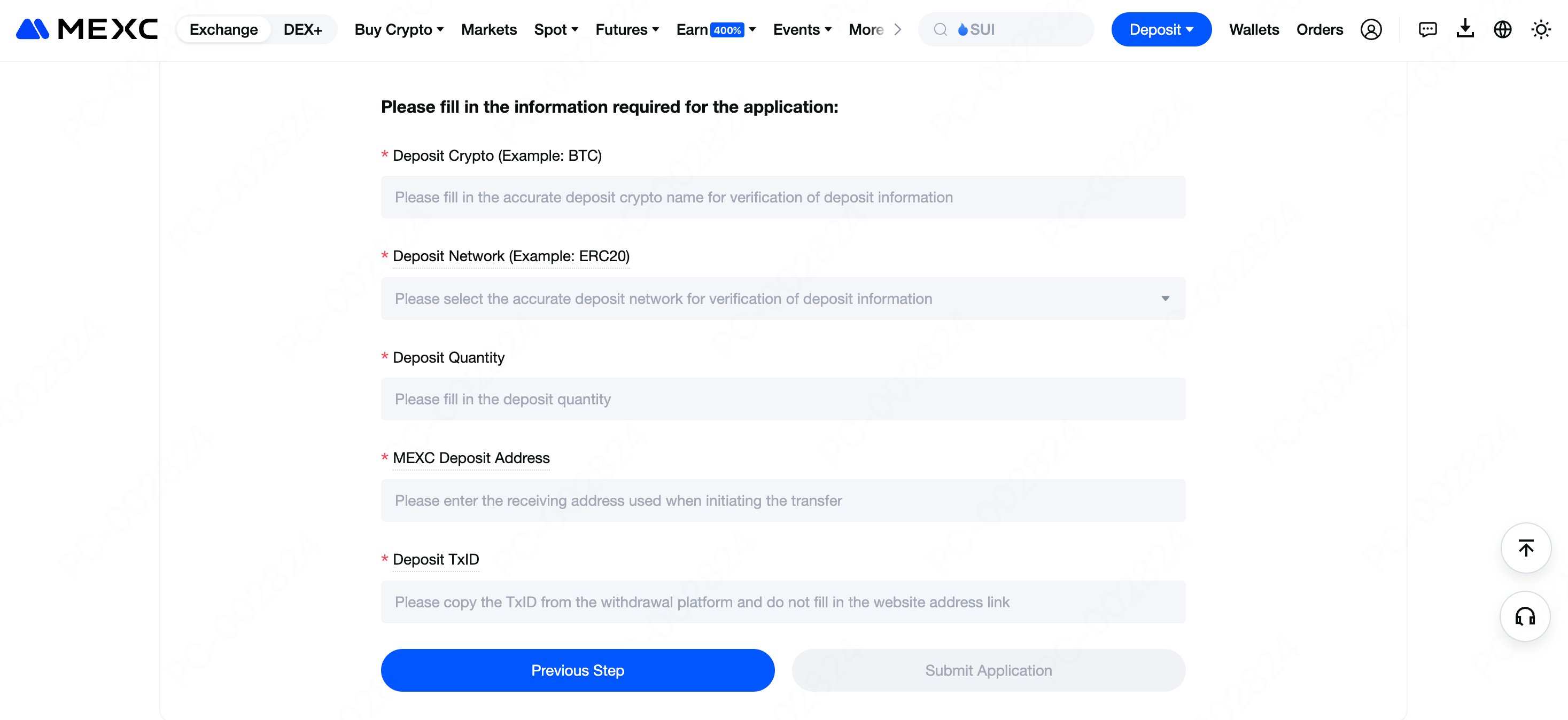
1.1 Form Field Descriptions:
1) Deposit Crypto: Please enter the exact name of the token you deposited to help verify the transaction details.
2) Deposit Network: Be sure to fill in the correct deposit network based on the transaction hash (TxID/TxHash). If you're unsure which network was used, please check with the platform from which you initiated the withdrawal.
3) Deposit Quantity: Enter the amount shown on the blockchain explorer (up to 41 characters, including up to 22 digits before the decimal and 18 after). This amount is for reference only. Our Customer Service team will process your request based on the actual amount reflected in the TxID. Please refer to the final result.
4) MEXC Deposit Address: Provide the receiving address displayed in the transaction hash (TxID/TxHash), which is your MEXC account's deposit address. This address is usually labeled as the "To Address" or "Receiver Address" in the transaction details.
5) Deposit TxID: The deposit transaction hash (TxID/TxHash) is the unique identifier of your blockchain transaction. Only enter the TxID. Do not submit website links or any other information. Be sure to copy the TxID directly from the withdrawal platform, and avoid entering any URLs.
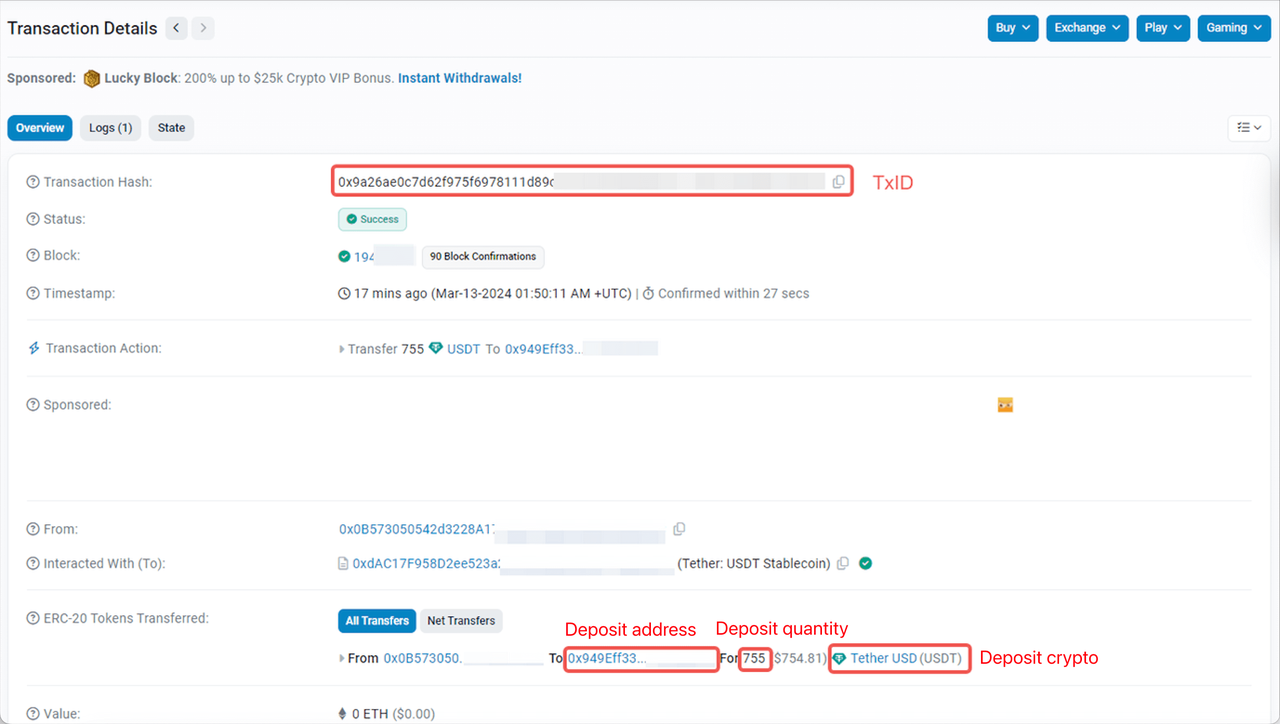
1.2 How to Enter the TxID for the TON Token on the TON Network:
For example, you may input the TxID in the search bar like this: TxID:81f133decf92e96b21b4fc8f87610aa32782310f85a2d18bcae9eacb1e584301
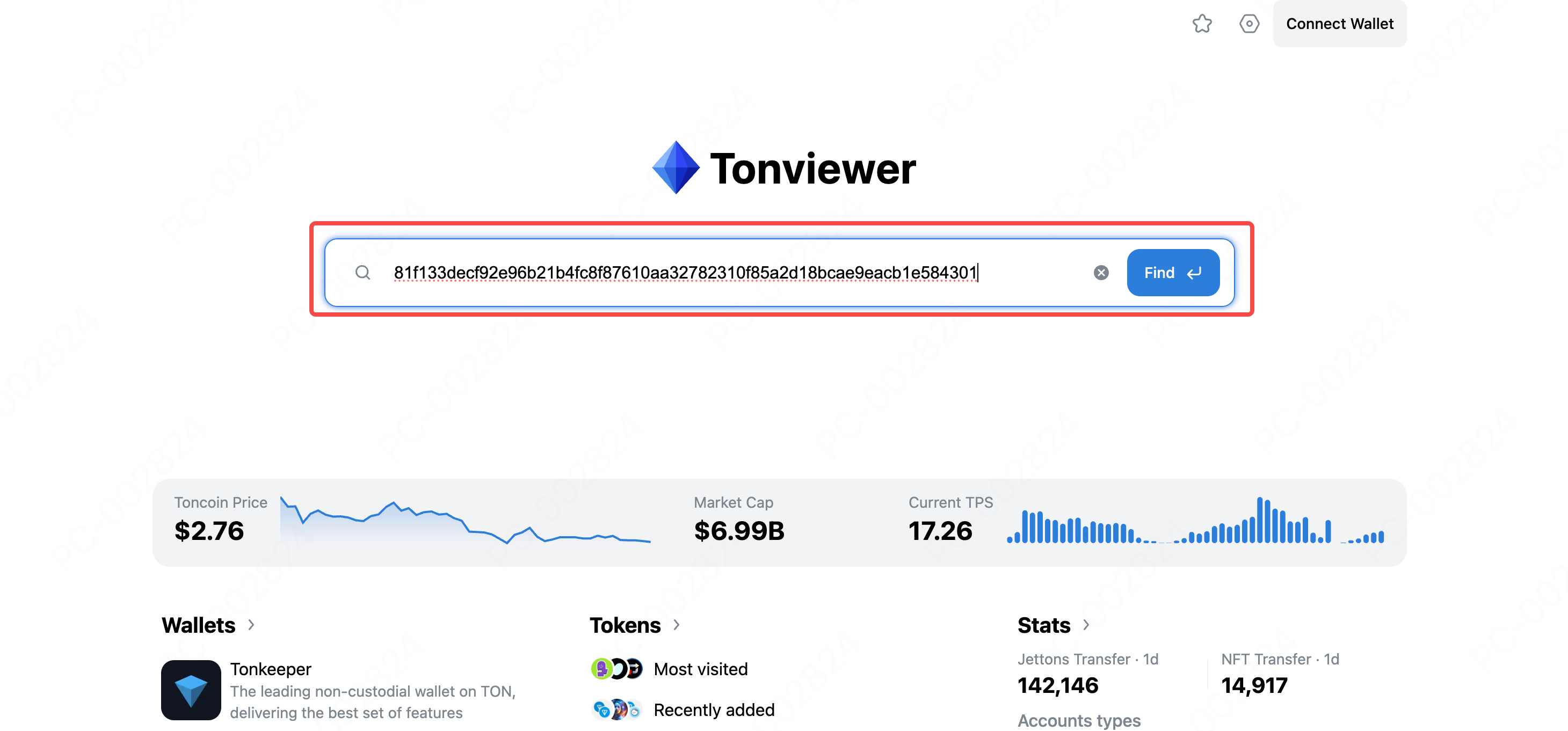
Find the transaction record where the funds were sent to the MEXC address, and click the corresponding letter. For example, click the letter F.
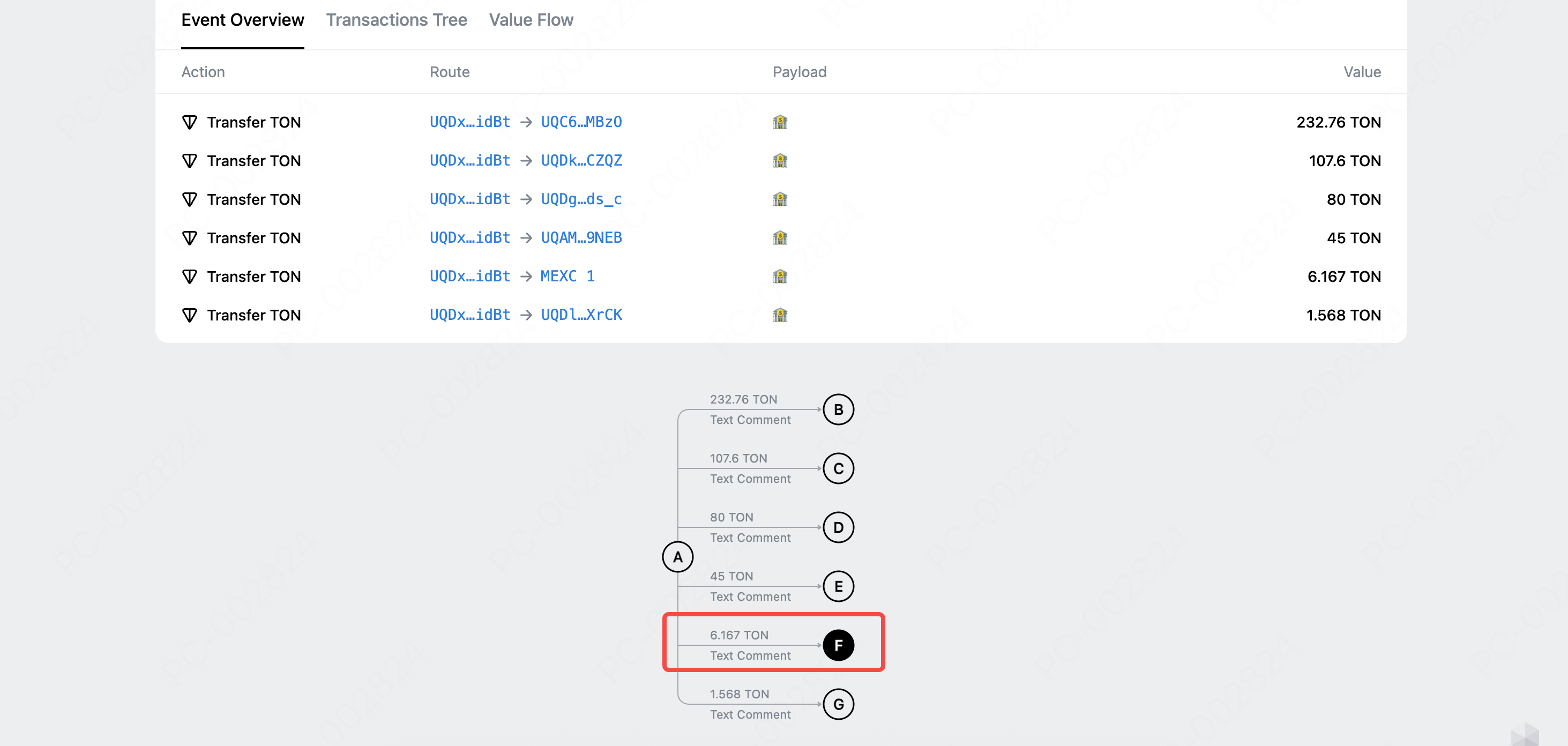
Under the Account section, locate the Tx hash and Lt fields, and combine them using a colon ":" to form the TxID required for the form.
For example: 81f133decf92e96b21b4fc8f87610aa32782310f85a2d18bcae9eacb1e584301:58674637000001
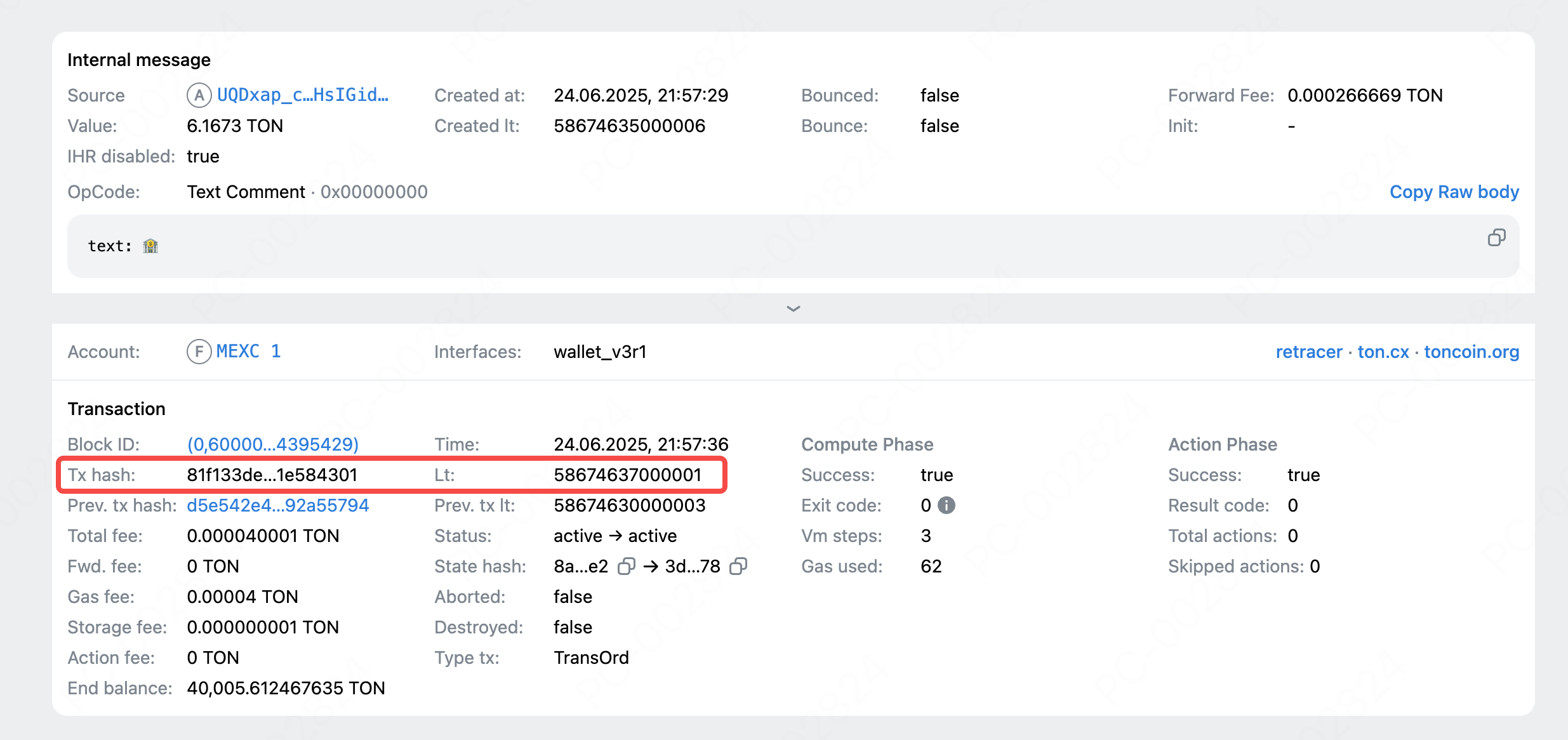
1.3 How to Enter the TxID for Other Tokens on the TON Network:
For example, input the TxID in the search bar like this: 6604d72fcb5d321002b12fe309f587a422b51d2e3bbe9a83d5aa68d533c423f0
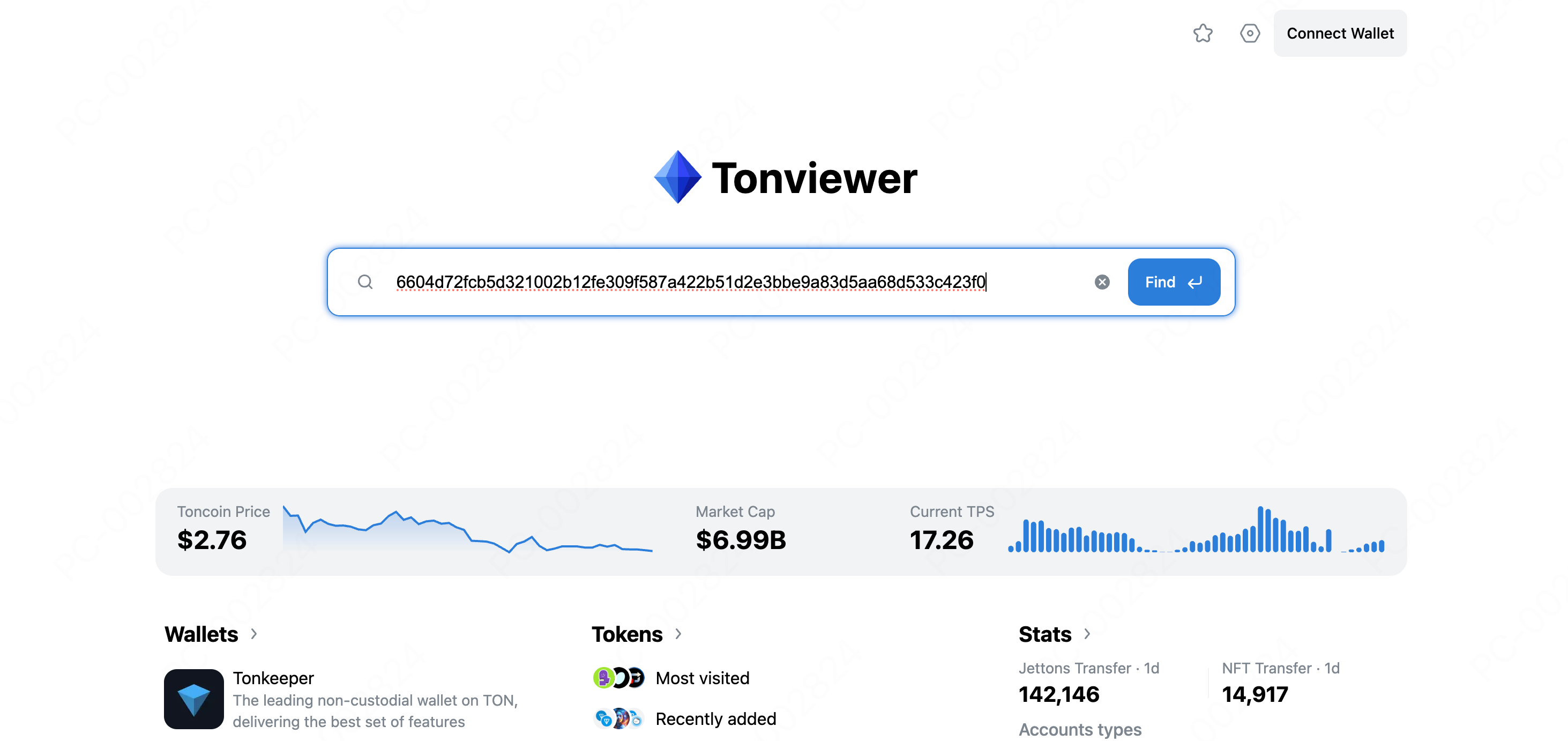
Find the transaction record where the tokens were transferred to the MEXC address, and click the corresponding letter following Jetton Internal Transfer.
For example, click the letter D.
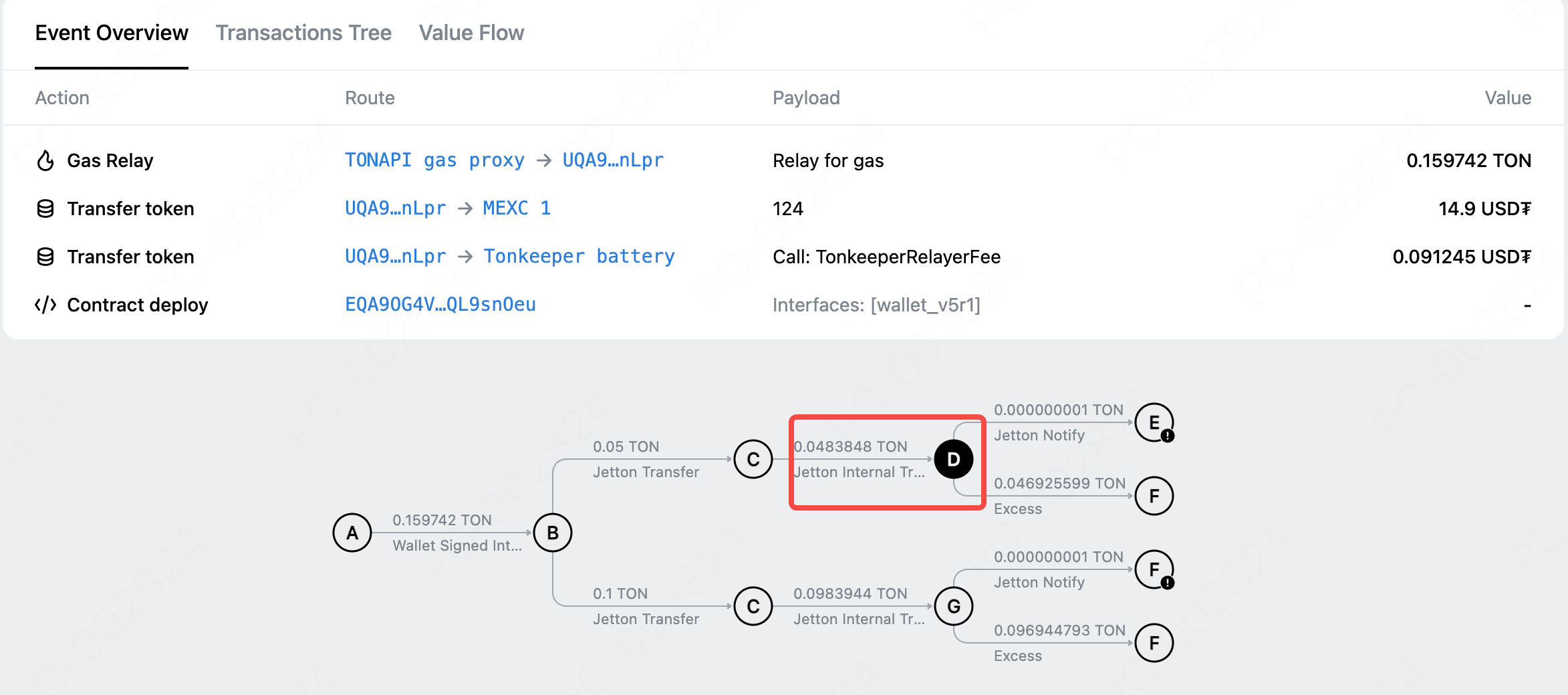
Under the Account section, locate the Tx hash and Lt fields, and combine them using a colon ":" to form the TxID required for the form.
For example: 6604d72fcb5d321002b12fe309f587a422b51d2e3bbe9a83d5aa68d533c423f0:58641569000001
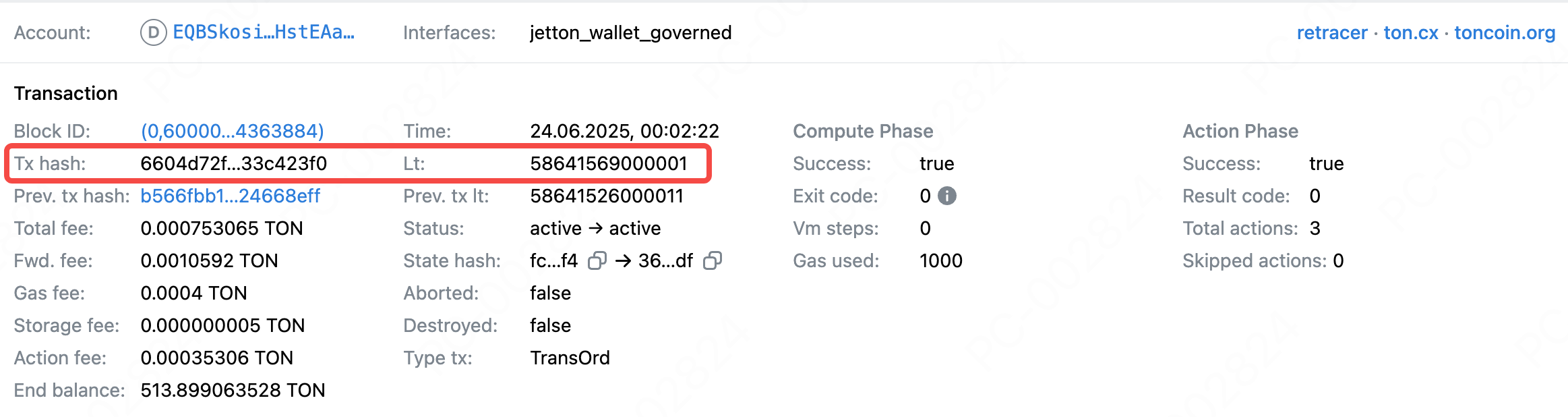
2. Supplementary Information Submission
Once your application passes the review, MEXC Customer Service will disclose the original return address to you. Please verify whether the return address is correct.
- If the address is correct, click Confirm returning to this address, and your funds will be returned to that address.
- If the address is incorrect or cannot receive funds, click Cancel Application and contact online Customer Service to provide the correct return address information.
Please note: MEXC does not support refunds for unsupported tokens or deposits made to MEXC's hot wallet address. Only returns to the original sending address are supported.
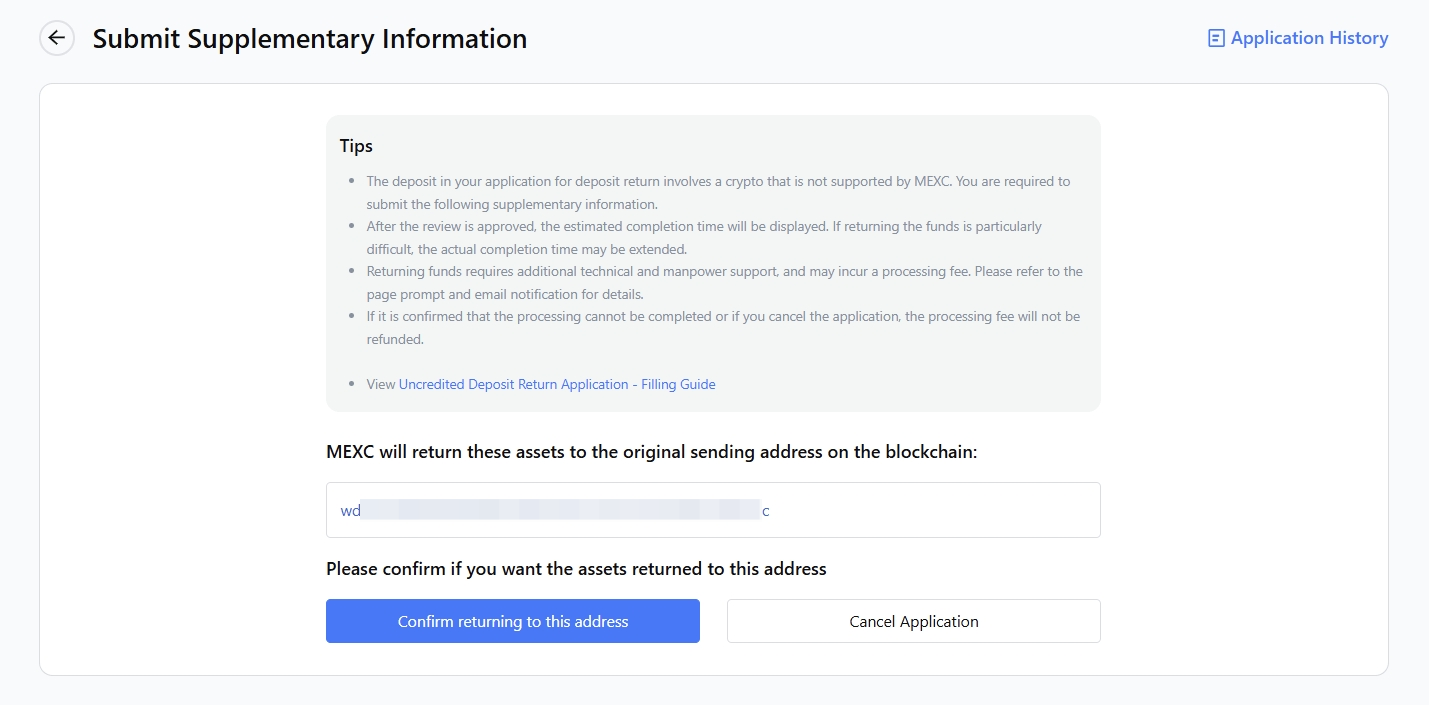
Once you click Confirm returning to this address, it means you have verified that the address is valid and correct. If the returned funds cannot be successfully received at this address, MEXC will not be held responsible.