Does MEXC Require KYC? Complete Guide to MEXC KYC Verification
- MEXC requires KYC for withdrawal limits above 1,000 USDT per day, but basic trading is possible without verification
- MEXC withdrawal limit without KYC is capped at 1,000 USDT equivalent per 24-hour period in most regions
- MEXC KYC requirements include government-issued photo ID for Primary KYC (80 BTC limit) and facial verification for Advanced KYC (200 BTC limit)
- Does MEXC require KYC to withdraw depends on the amount - small withdrawals under 1,000 USDT don't require verification in eligible regions
- MEXC KYC verification typically completes within 24 hours for both Primary and Advanced levels
Does MEXC Require KYC? Understanding MEXC's Verification Policy
What is KYC?
Why MEXC KYC Verification is Important in 2025
- Completing KYC can help enhance the security of your assets.
- Based on your KYC level, you can unlock different trading permissions and Savings events.
- Completing KYC can increase the limit for single transactions on your token purchases and withdrawals.
- Completing KYC can make you eligible for more event bonuses.
MEXC KYC Requirements: Complete Verification Levels and Withdrawal Limits
| KYC Level | Verification Requirements | 24-Hour Withdrawal Limit | Additional Features |
| No KYC | Email/Phone verification only | 1,000 USDT (in some regions) | Basic spot trading, deposits |
| Primary KYC | Basic personal information + ID document | 80 BTC | Enhanced trading permissions, Savings events |
| Advanced KYC | Primary verification + Facial recognition | 200 BTC | Full platform access, event bonuses |
MEXC Withdrawal Limit Without KYC: No-KYC Trading Guide
How to Complete MEXC Primary KYC Verification
Primary KYC on the Website
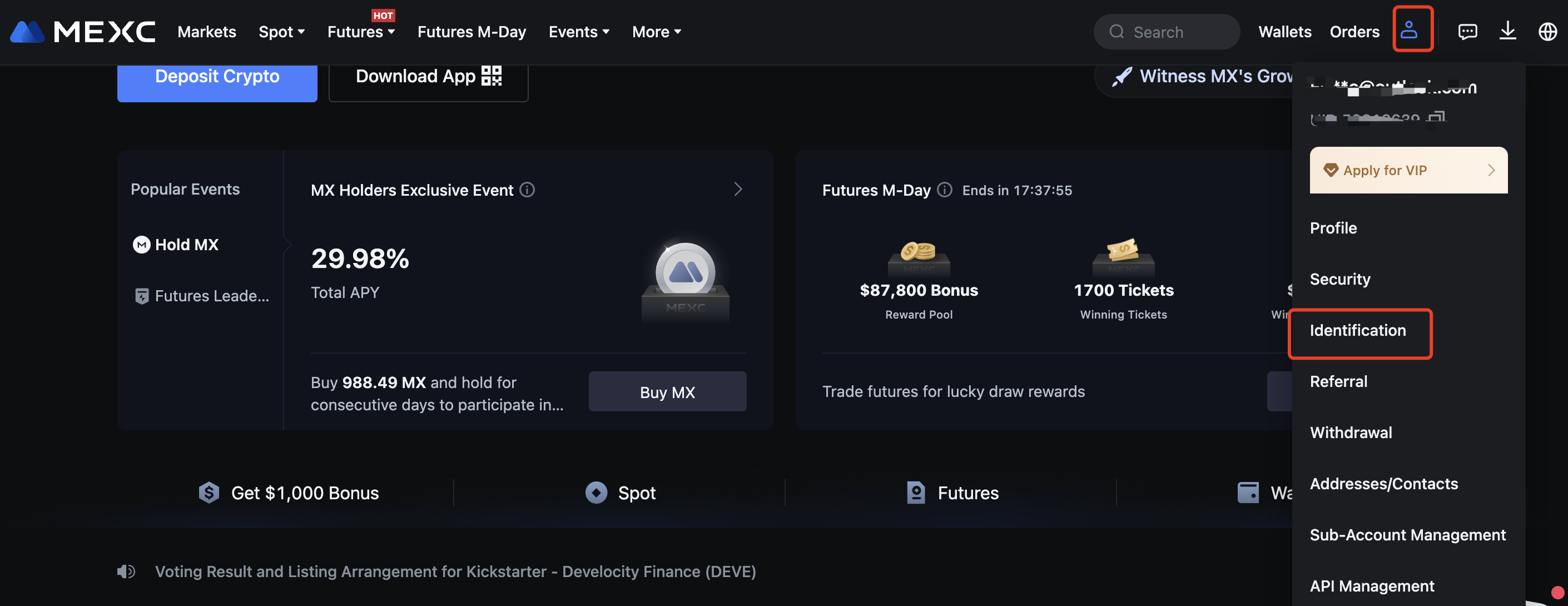
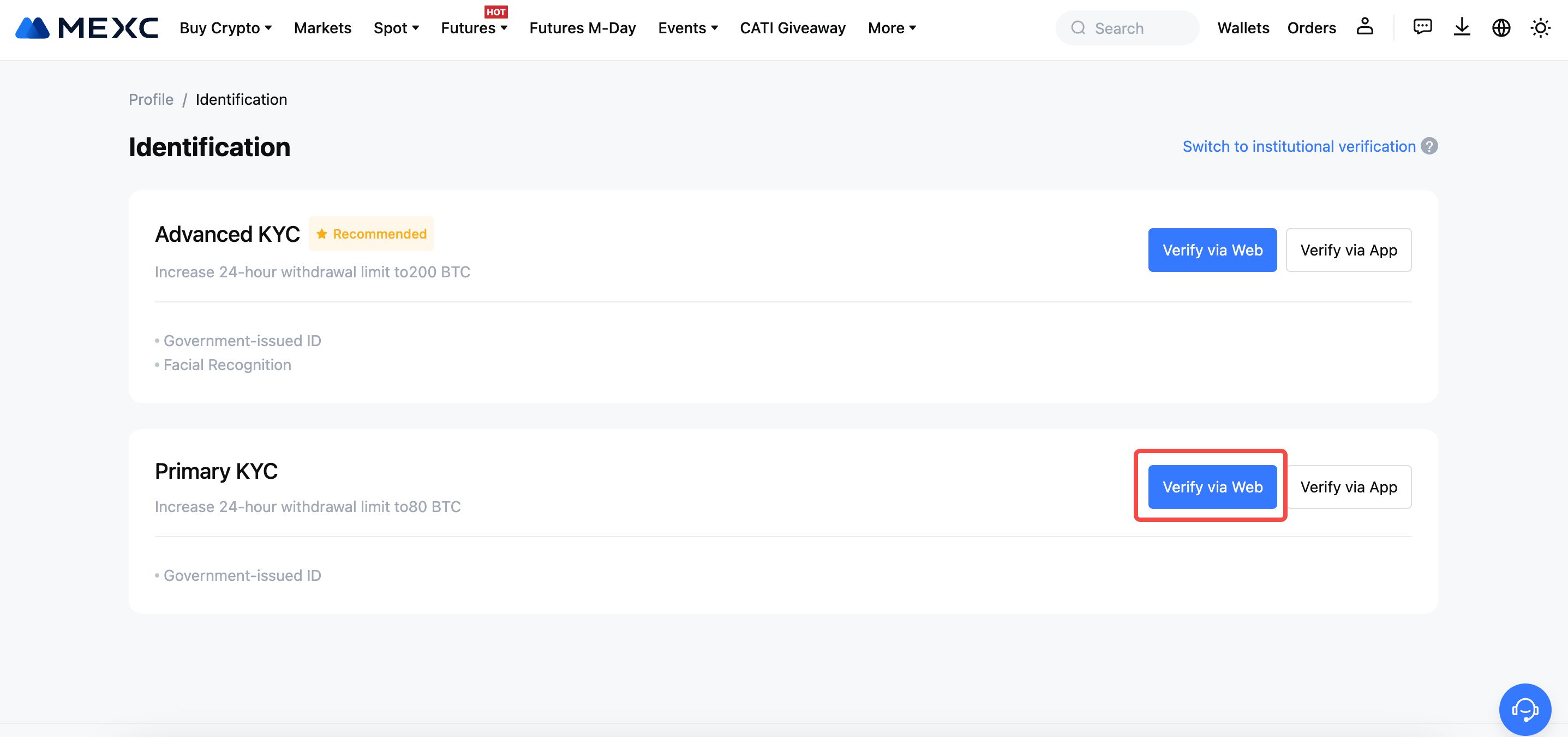
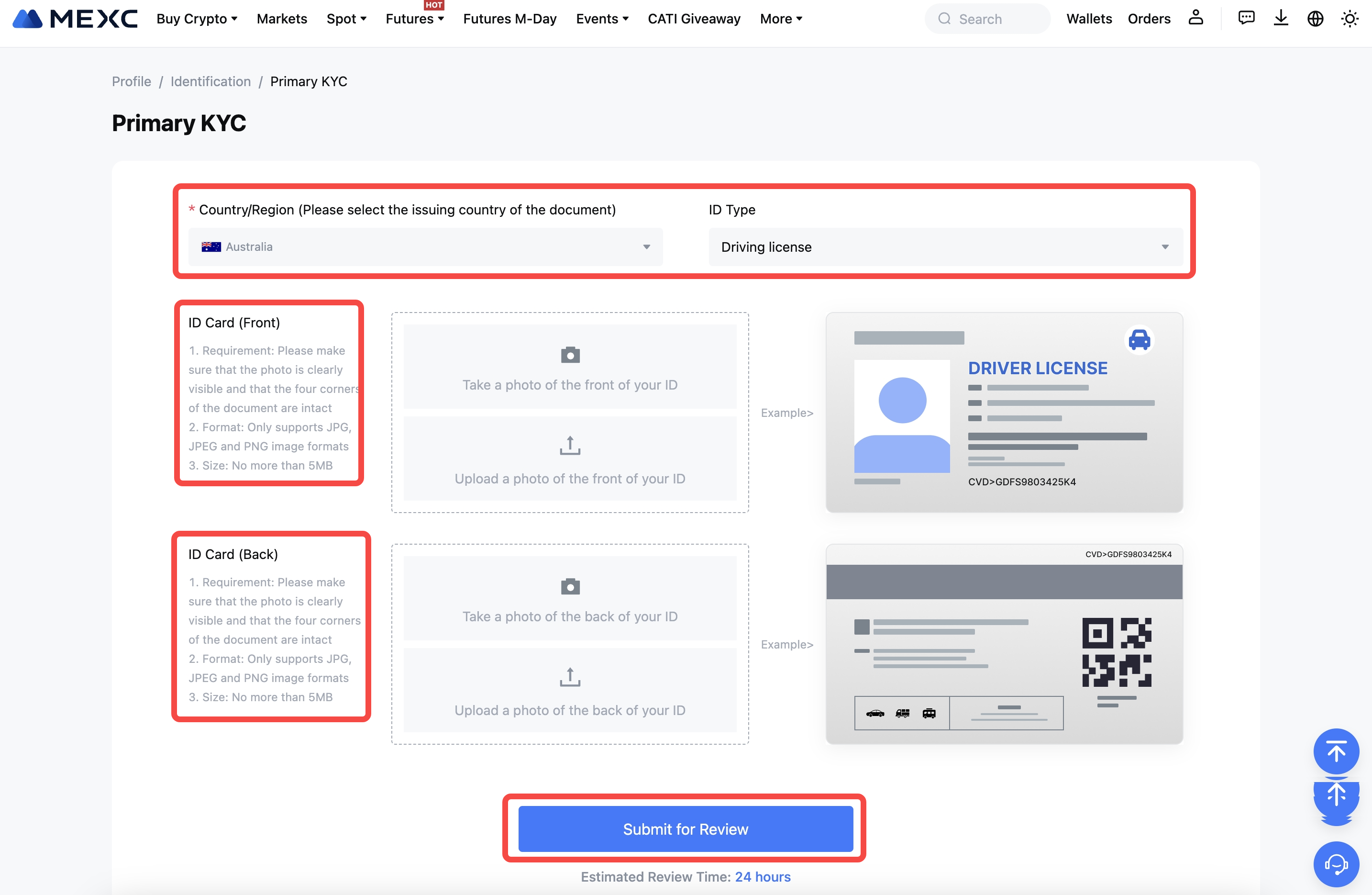
Primary KYC on the App
- Log in to the MEXC App. Tap on the user icon in the top left corner.
- Tap on [Verify].
- Tap on [Verify] under "Primary KYC." You can also skip primary KYC and proceed to advanced KYC directly.
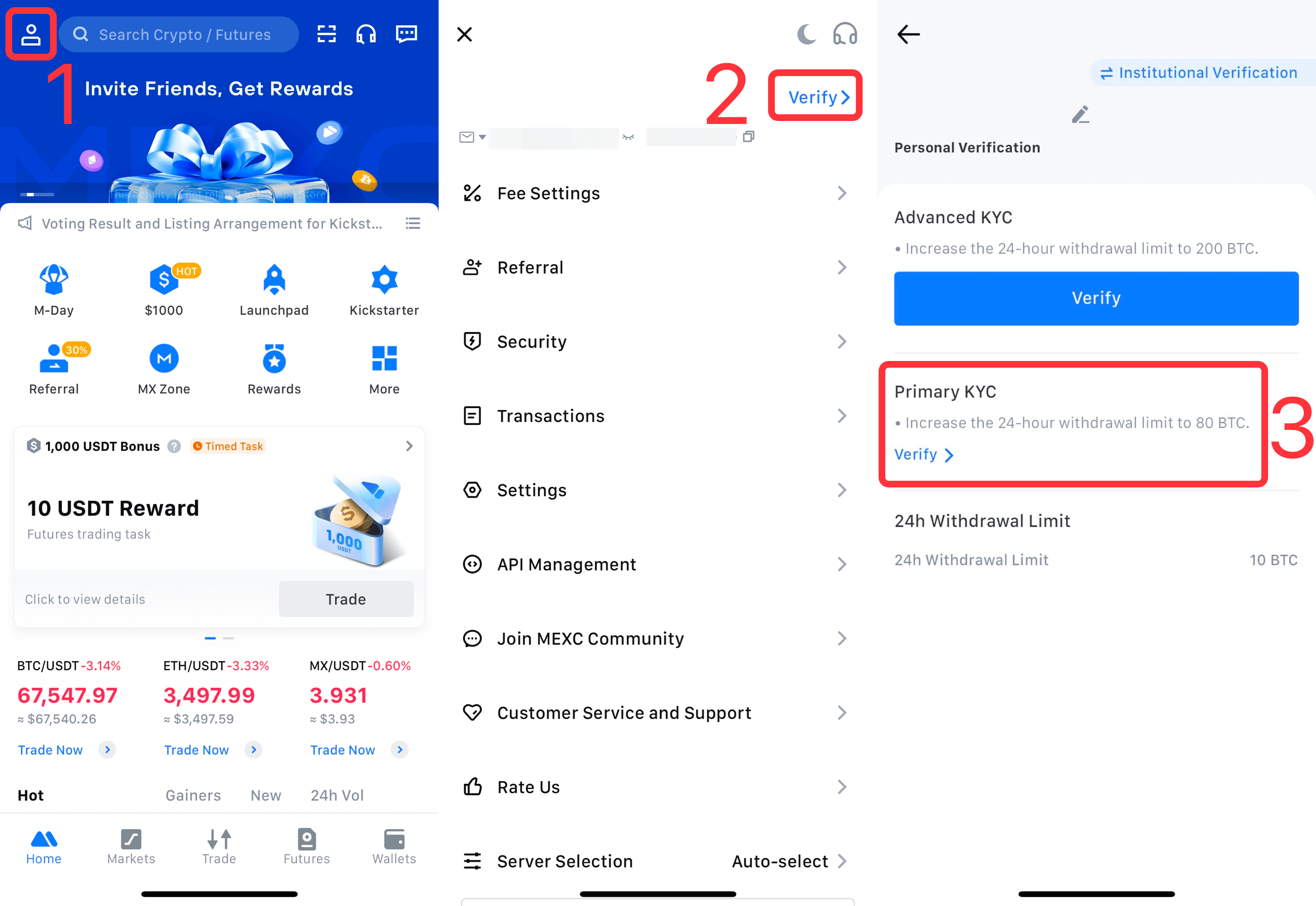
- In the search box, select your ID issuing country or region.
- Select your ID type, such as [ID card], and then tap [Submit] below.
- Upload photos of the front and back of your ID. Ensure that your photos are clear and visible, with all four corners of the document intact. Once completed, tap [Submit]. The result of primary KYC will be available in 24 hours.
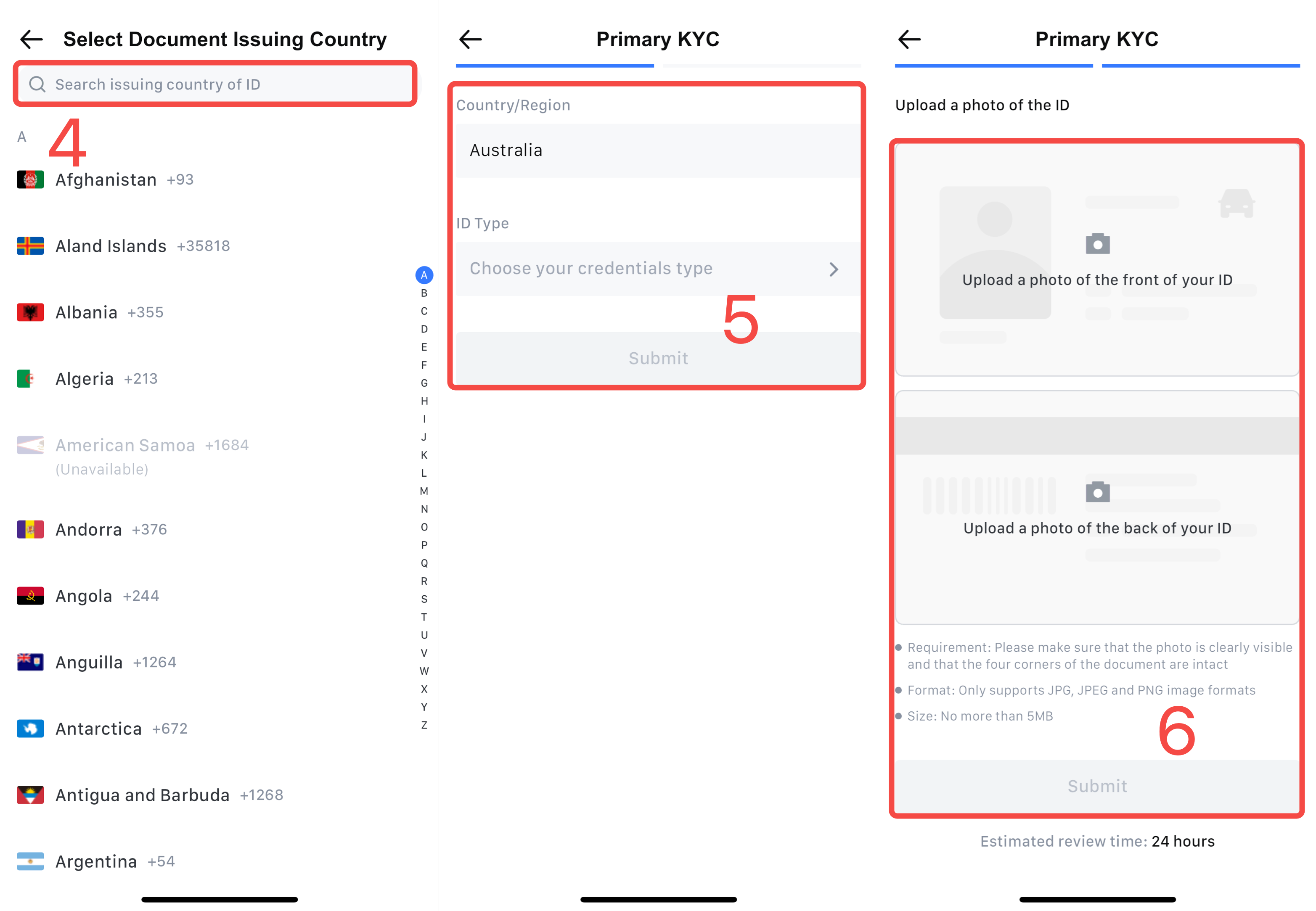
How to Complete MEXC Advanced KYC Verification
Advanced KYC on the Website
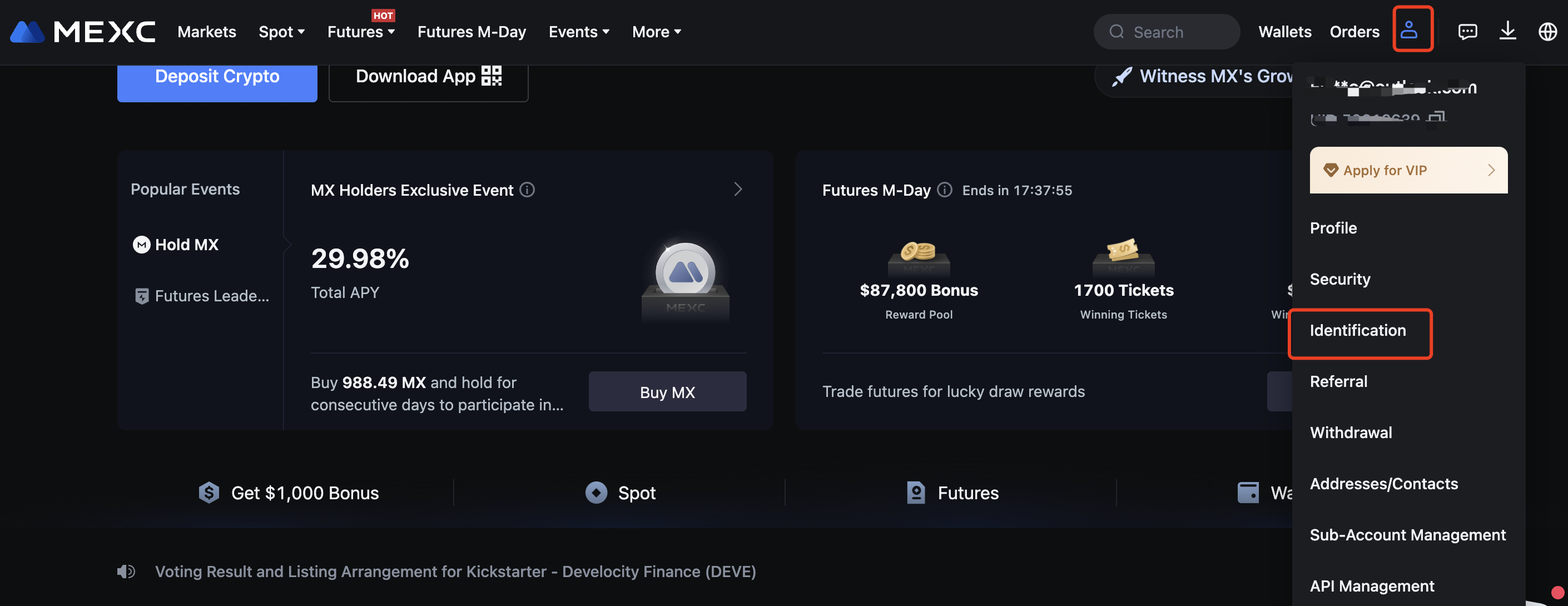
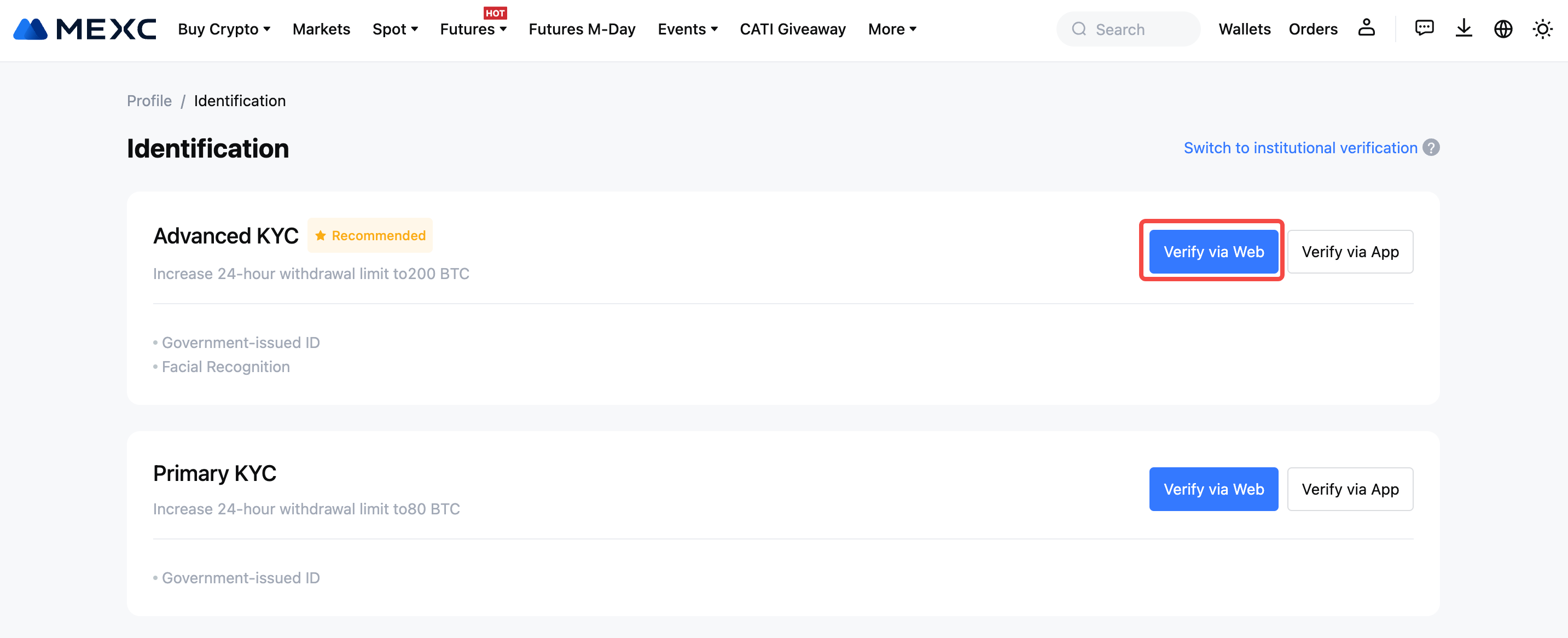
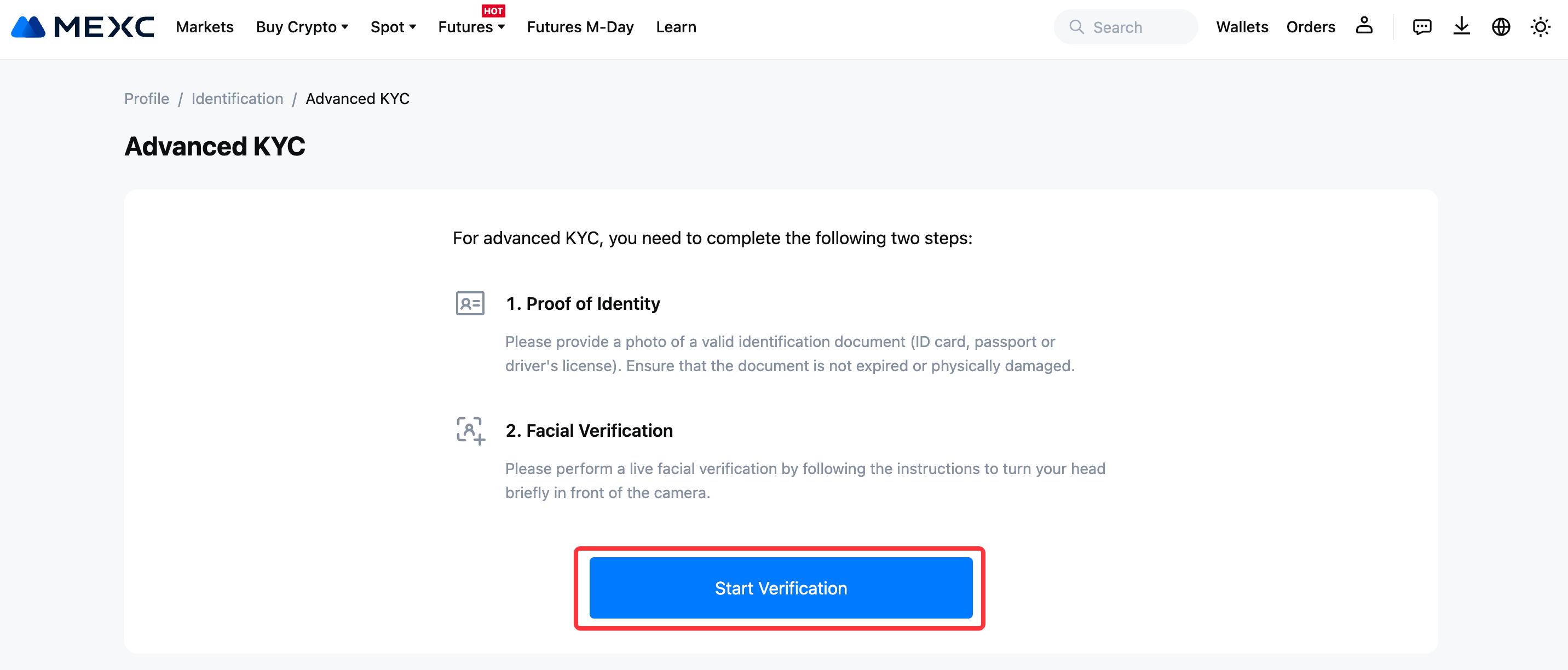
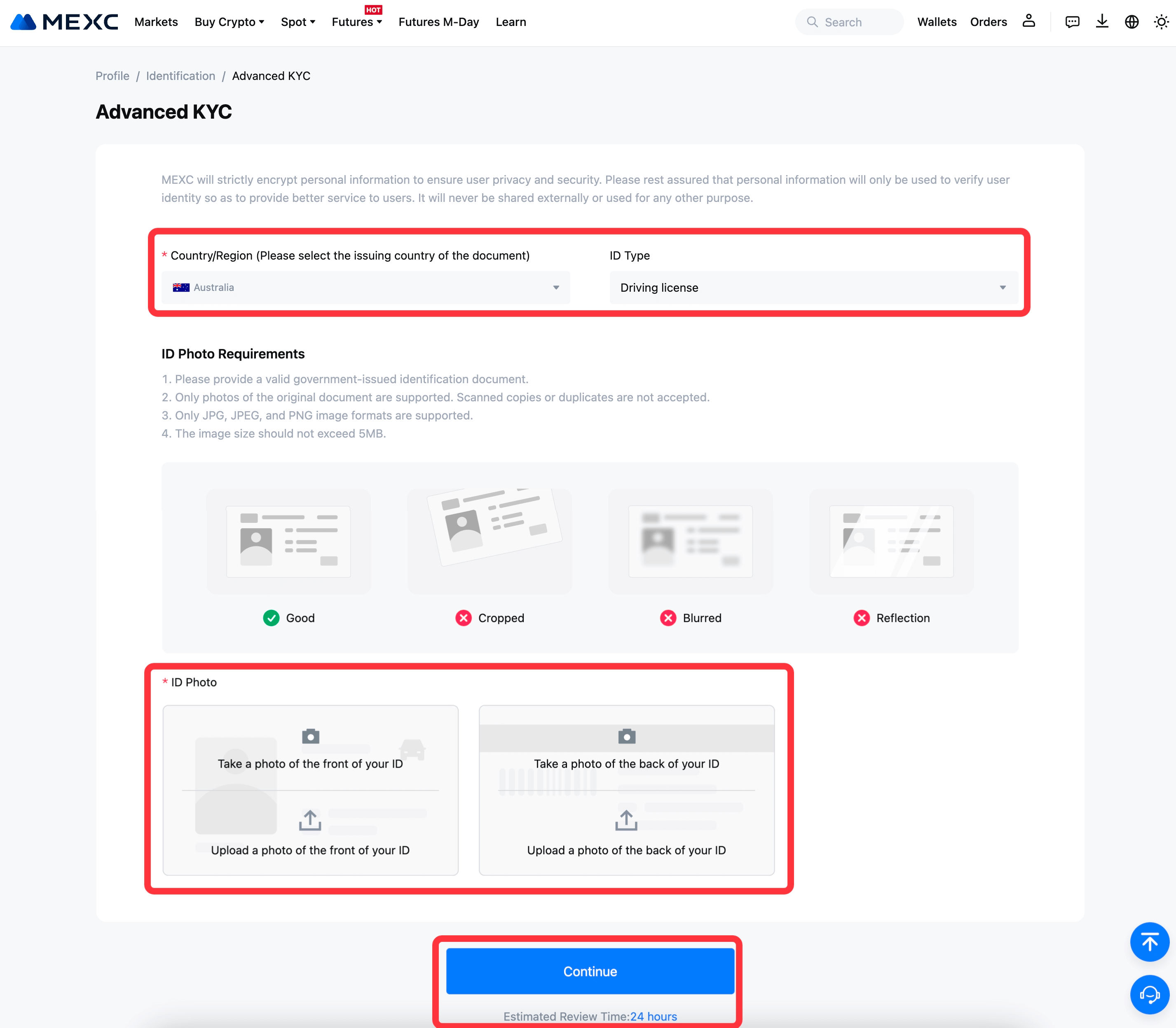
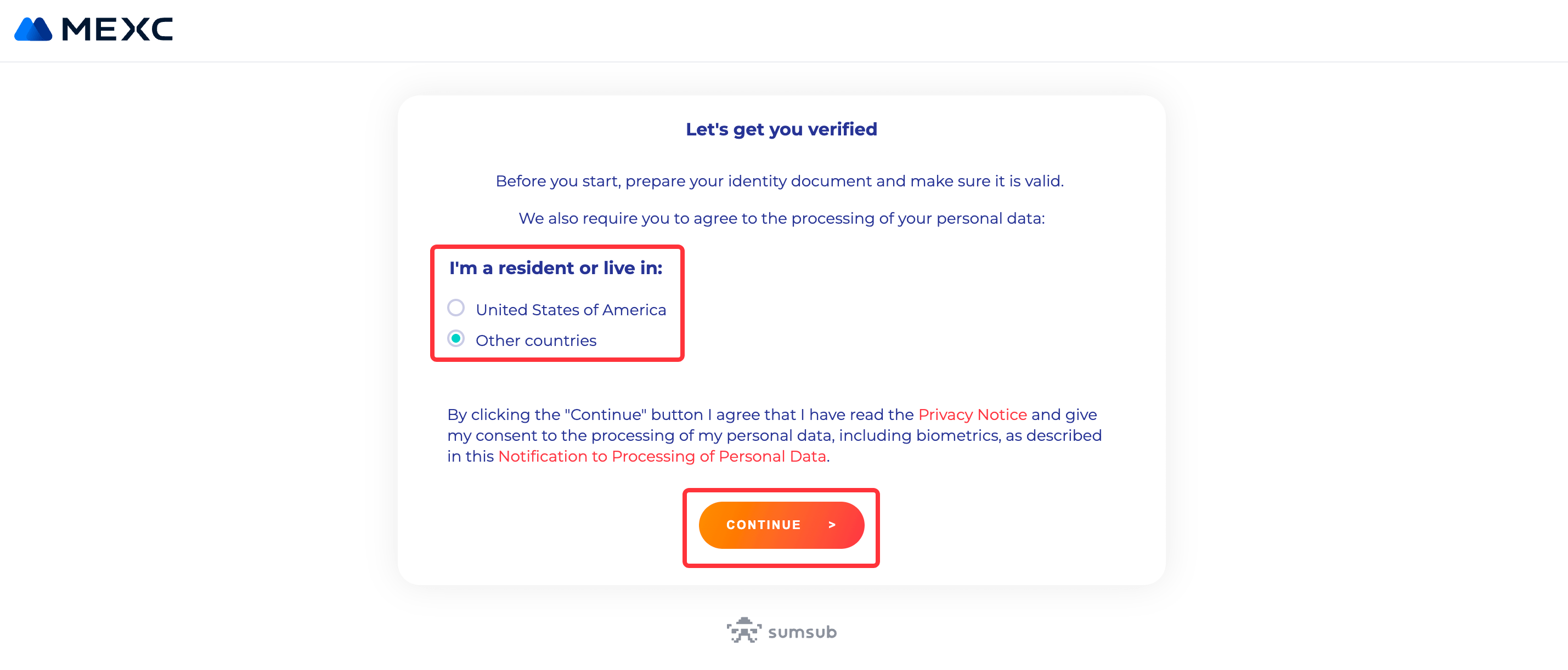
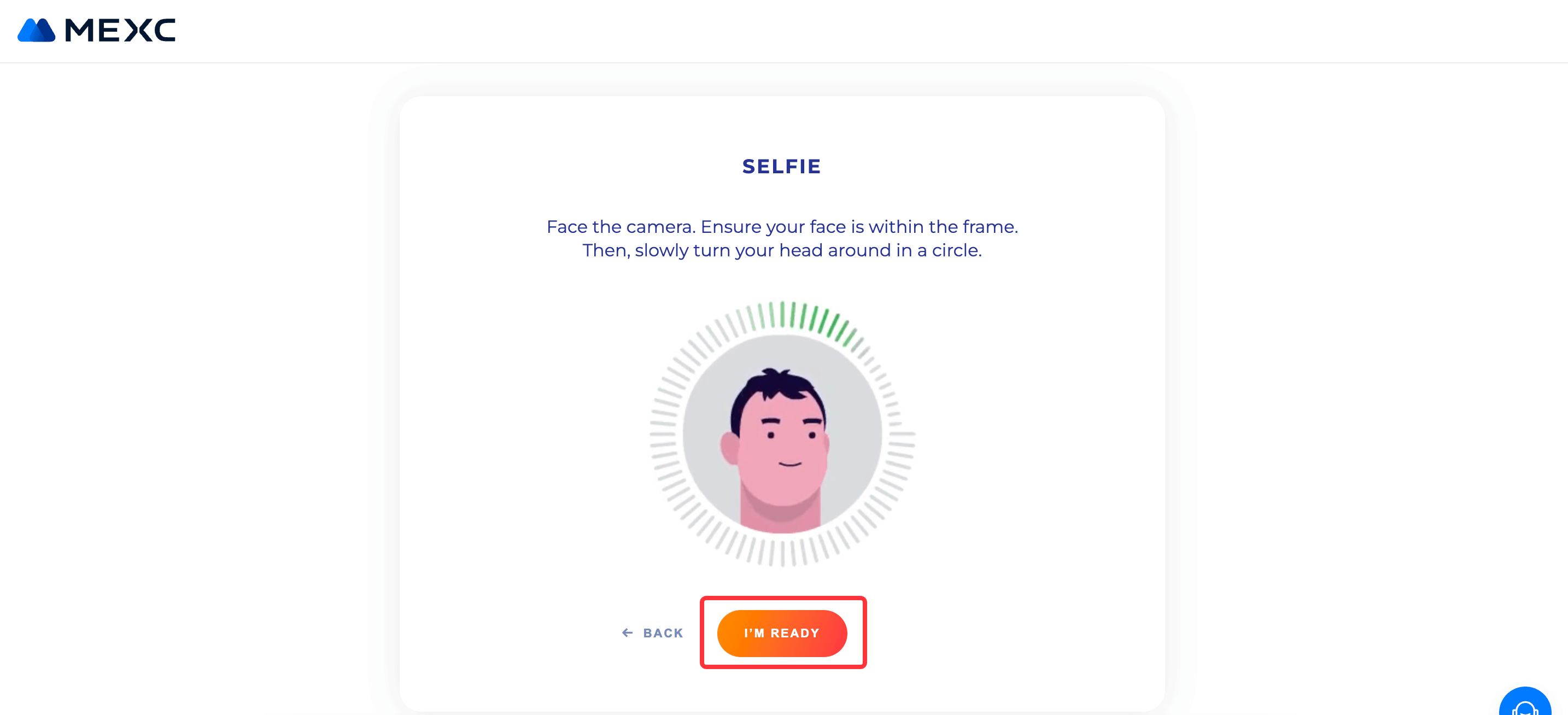
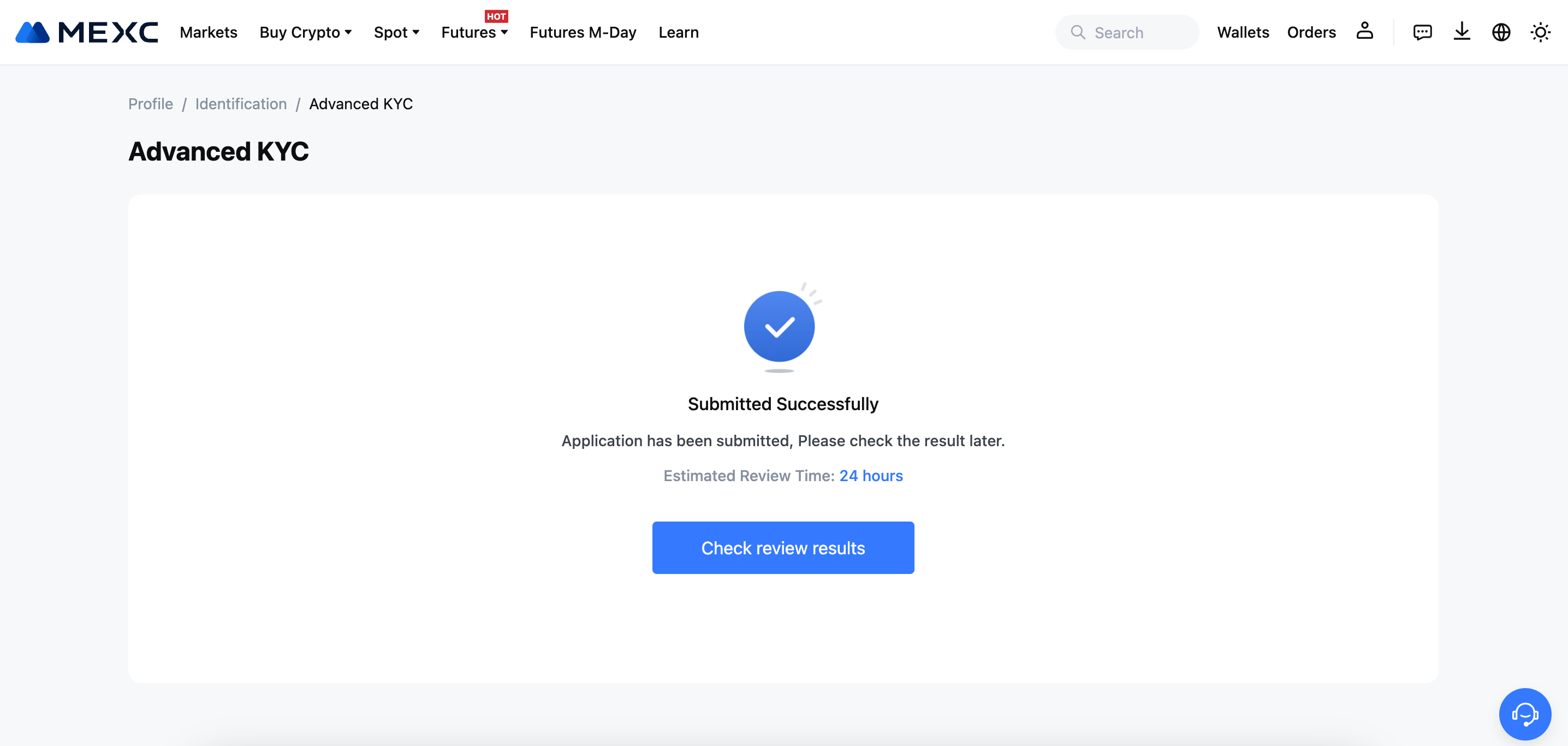
Advanced KYC on the App
- Log in to the MEXC App. Tap on the user icon in the top left corner.
- Tap on [Verify].
- Tap on [Verify] under "Advanced KYC."
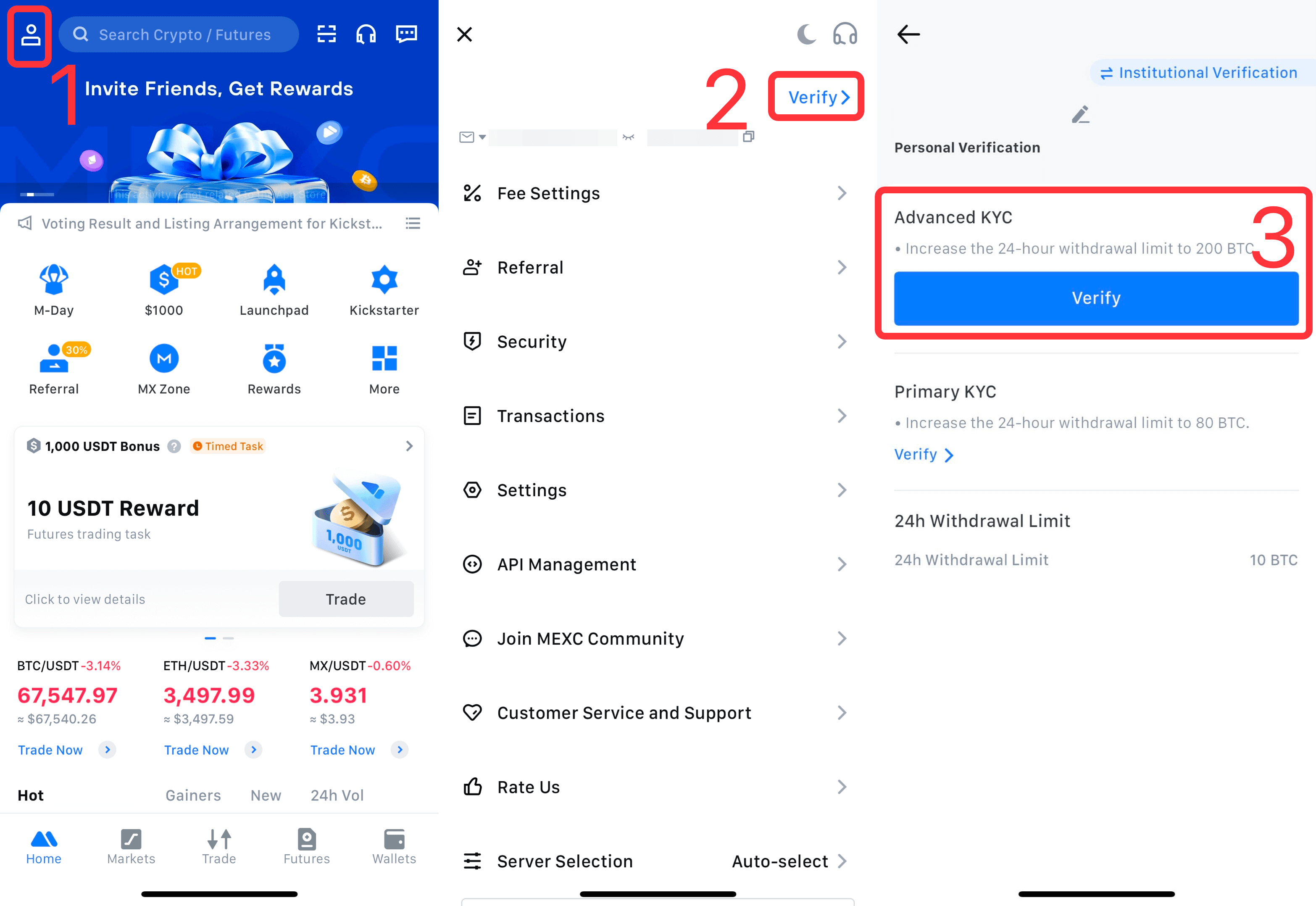
- In the search box, select your document issuing country or region.
- Select your ID type, such as [ID card], and then tap [Continue] below.
- On the "Verify your identity" page, you will be reminded that the next steps involve submitting your identity document and taking a selfie. Tap [Continue] and follow the on-screen instructions to take and submit photos of the front and back of your ID, then take and submit a selfie to complete the advanced KYC process.
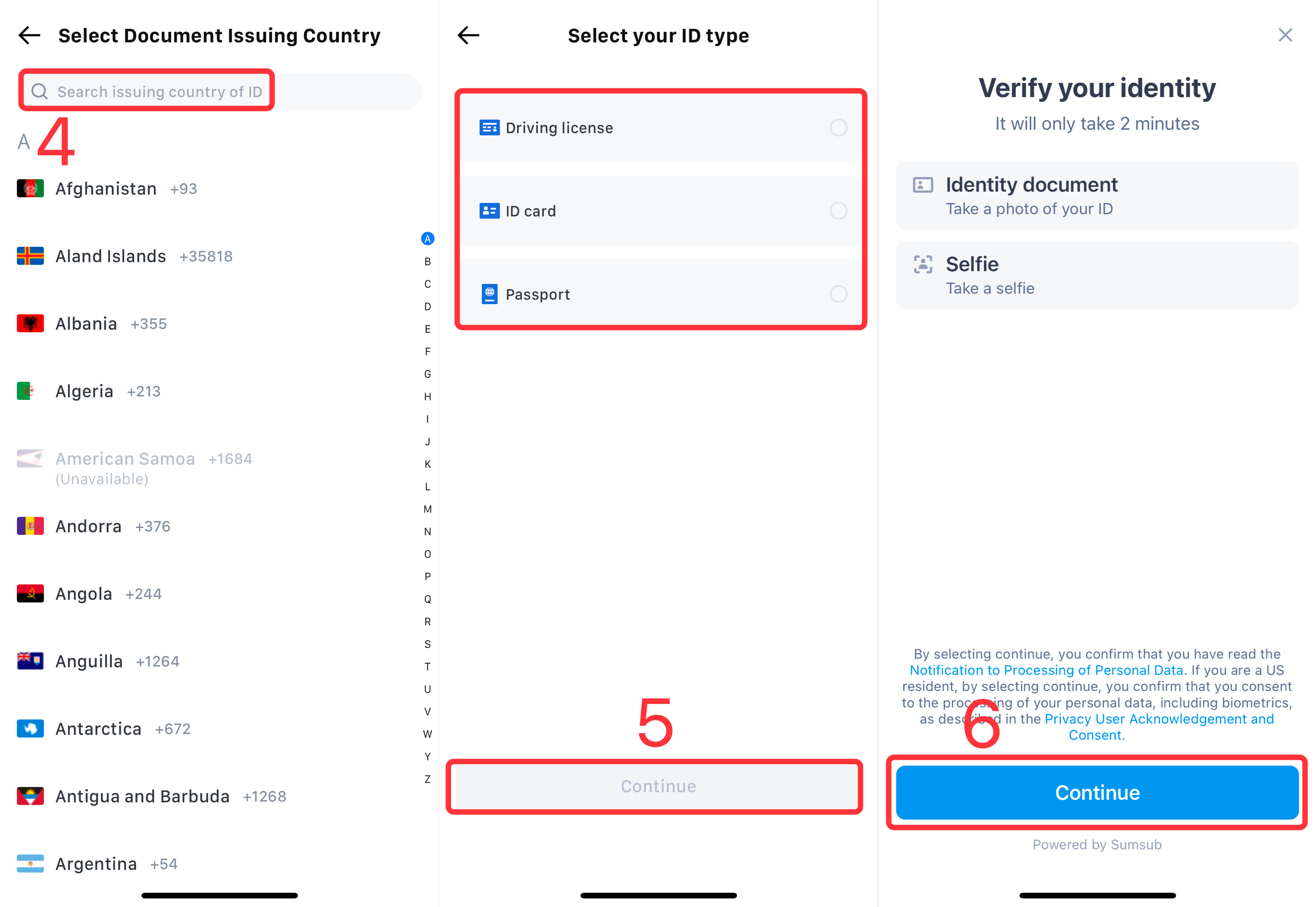
MEXC KYC Policy: Latest Updates and Regional Requirements
MEXC KYC Troubleshooting: Common Issues and Solutions
Does MEXC Require KYC to Withdraw? FAQ and Common Questions
Does MEXC require KYC to withdraw funds?
Can I withdraw from MEXC without completing KYC verification?
What is MEXC's withdrawal limit without KYC?
How long does MEXC KYC verification take?
What documents do I need for MEXC KYC verification?
Can I use MEXC without completing KYC?
Popular Articles

What is Solana Mobile (SKR)?A Blockchain-Native Smartphone Platform Bridging Hardware, dApps, and Tokenized Governance
Key Takeaways1)Solana Mobile is a hardware-first Web3 platform, integrating self-custody and blockchain security directly into smartphones.2)Saga and Seeker phones function as on-chain access devices,

What is Immunefi(IMU)? A Complete Guide to Web3's Leading Security Platform
Key Takeaways1) Immunefi focuses on continuous Web3 security coordination, not one-time audits.2) Bug bounties and audit competitions form the core of its security model.3) Magnus serves as an operati

What Is VOOI ($VOOI)? A Non-Custodial Perpetual DEX Aggregator Explained
Key Takeaways1)VOOI is a non-custodial perpetual DEX aggregator that routes trades across multiple DEXs without holding user funds.2)The platform leverages chain abstraction and intent-based execution

Balancing Security and Accuracy: Dynamic Logic of Risk Control Systems
As crypto markets evolve, so do the tactics used by fraudsters and market manipulators. To keep users safe and preserve market integrity, crypto exchanges must constantly enhance their risk control an
Hot Crypto Updates

hadtotakeprofits sir (HTTPS) Spot Trading Platform Comparison: Why MEXC Leads the Market
Choosing the right hadtotakeprofits sir (HTTPS) spot trading platform can significantly impact your trading success. MEXC stands out among cryptocurrency exchanges with superior features, competitive

Hadtotakeprofits sir (HTTPS) MEXC Spot Trading App: Your Gateway to Mobile Trading
The MEXC spot trading app revolutionizes how you trade hadtotakeprofits sir (HTTPS) with industry-leading zero maker fees and access to over 3,000 trading pairs. As one of the world's most trusted cry

hadtotakeprofits sir (HTTPS) Spot Trading Strategies: A Beginner's Guide
Spot trading involves buying and selling cryptocurrencies for immediate delivery at current market prices. For beginners looking to trade hadtotakeprofits sir (HTTPS), understanding effective spot tra

hadtotakeprofits sir (HTTPS) MEXC Spot Trading Fee: Complete Guide for Beginners
Understanding MEXC spot trading fees is crucial when trading hadtotakeprofits sir (HTTPS). MEXC operates on a maker–taker fee structure with 0% fees for makers and 0.05% fees for takers on spot market
Trending News

Thyroid Eye Disease (TED) Treatments Market Nears $4.3 Billion by 2032: Emerging Small Molecule Therapies Targeting Orbital Fibroblasts Drive Revenue Growth – ResearchAndMarkets.com
DUBLIN–(BUSINESS WIRE)–The “Thyroid Eye Disease Treatments Market – Global Forecast 2025-2032” report has been added to ResearchAndMarkets.com’s offering. The thyroid

Virtus Equity & Convertible Income Fund Announces Special Year-End Distribution and Discloses Sources of Distribution – Section 19(a) Notice
HARTFORD, Conn.–(BUSINESS WIRE)–Virtus Equity & Convertible Income Fund (NYSE: NIE) today announced the following special year-end distribution to holders of its

Fed rate decision September 2025
The post Fed rate decision September 2025 appeared on BitcoinEthereumNews.com. WASHINGTON – The Federal Reserve on Wednesday approved a widely anticipated rate cut and signaled that two more are on th

Manage Your Crypto World Seamlessly with CryptoAppsy
CryptoAppsy updates crypto asset prices every five seconds from global exchanges. The app allows customized news filtering for critical updates on your portfolio
Related Articles

How to Verify My Residential Address on MEXC
Providing proof of address (POA) is part of MEXC's KYC verification process. After registering a MEXC account, you must upload a POA document to complete identity verification and ensure compliance wi

How to Buy Crypto via iDEAL
iDEAL is one of the most widely used and trusted online payment methods in the Netherlands, allowing you to make secure, real-time payments directly through your bank. With iDEAL on MEXC, you can purc

What Are Prediction Futures?
Cryptocurrency futures trading attracts countless investors with its high leverage and the ability to profit in both rising and falling markets. However, its complex mechanisms such as margin, leverag

What is MEXC DEX+? Complete Trading Guide for DEX Aggregator
Key Takeaways:MEXC DEX+ combines centralized exchange convenience with decentralized trading access across four major blockchain networks.Trade over 10,000 tokens without managing private keys or
